Both the apps be it Google Sheets or Microsoft Excel, both of these serve the same purpose i.e. they both work on the concept of Spread Sheets.
Microsoft Excel is a part of the Microsoft Office Suite which enables its users to work in spreadsheets on their dedicated systems. Google Sheets on the other hand is a tool which helps us use spreadsheet in a web browser.
Both have their own features and complexities from which users can choose from and make an apt choice for themselves.
In this article, we would compare the two apps for you to help you make a better choice as per your requirements.
Use Google Sheets or Microsoft Excel. Which is better?
With new advancements in technology, using and working on apps now is totally different from using them a few years ago. There are a number of apps available for us in order to accomplish our requirements.
For working on spreadsheets, two most common apps are Google Sheets and Microsoft Excel. Despite similarity between these, there are a few differences between the two. Let’s find out how the two differ from each other.
Cost
The first thing which comes to one’s mind when searching for any software is its cost. As we would know that to get a copy of Ms Excel, the cost would depend on how we purchase it.
If we purchase it as a part of Office Suite, it would cost about 70 dollars for a year. If we need a standalone app, then we would have to spend up to 100 dollars.
On the other hand, Google Sheets is for free. But, for competing with Google Sheets, Ms. Excel is being added to a free cloud based program too.
Customizable
Ms. Excel provides us with various options in order to customize it according to our needs. It provides us with a customizable Quick Access Toolbar on which we can pin those options or functions which we most often use. This makes it very handy for us as we do not need to open the menu again and again.
On the other hand, Google Sheets does not provide us with any such customizable functions. It provides us with many features which are in the form of menus. Each time we have to use a function, we need to access it by going through the menus itself or we can use them by keyboard shortcuts which are predefined by Google. Hence, no customization is possible in Google Sheets.
Revision History
If you are working as a team and you are sharing files amongst the team members one basic approach we follow is versioning of the files so as to avoid overriding.
Ms. Excel in itself does not provide us with any such feature which enables versioning. Users need to save files with an appended file name and share it amongst themselves. One demerit of such an approach would be overlaps leading to someone from the team missing an important update to the file.
On the contrary, Google Sheets acts as a timeline. It has an in built revision history which give us all the details of all the changes made to the document/file. It even displays the data related to who amongst the team members made those changes.
In case of any overriding, we even have an option to restore the changes made to the document from any given point of time. This enables us to keep track of the changes made in the file without versioning it manually.
Collaborating Worldwide
When using Ms Excel we save our files on our local system i.e. our personal computer (unless we are using the cloud version of Ms. Excel). This makes sharing of common files between many persons difficult at a single point of time.
Any changes made to the file need to be sent to all persons concerned with a different name so as to avoid any kind of confusion. Repeatedly doing such a job becomes tedious.
On the other hand, Google Sheets helps share documents amongst a group of persons (who might be at various locations across the globe) at the same point of time too.
We can see who all are working on the same file simultaneously. In case of any need, we can even open a chat window and discuss about the concerned matter. This would give us a feeling as if we are not far away from each other.
Save your time!
We can take care of your essay
- Proper editing and formatting
- Free revision, title page, and bibliography
- Flexible prices and money-back guarantee
Unlimited Storage
With Ms. Excel, you can store unlimited amount of data without any problems. As Ms. Excel is saving all its data on the hard drive of one’s own system, there is no need to worry about the amount of data being stored.
Whereas, with Google Sheets, as the data is being stored on the cloud it becomes a limitation when the amount of data on the cloud increases which leads to storage problems.
Formulas
Both Ms. Excel and Google Sheets provide us with all the formulae’s that we would need for most of our work we do in them.
But in addition to these, Google Sheets provides us with one more formula/function which will help us pick the stock market prices. This function is GOOGLE FINANCE.
No such feature is present in Ms. Excel which would help us pick any kind of data of the stock market.
Responsive
Ms. Excel is an apt choice when we talk about handling large amounts of data efficiently. It remains fast and responsive even when loads of data has been put in the spreadsheet.
But, Google Sheets seems to become slow as the amount of data being added to it increases. As a result, this leads to delayed responses.
AutoSave Feature
As with Ms. Excel, if we are working on files which are locally saved on our system, we will have to save the file manually each time by clicking on the save button or by pressing Ctrl + S.
On the contrary, Google Sheets will save all the data automatically for you.
Charts and Pivot Tables
If you have been using Ms. Excel then you would be familiar that Ms. Excel gives its users various different types of charts to choose from. These range from line charts to bar graphs or even pie charts. Ms. Excel even helps us create pivot tables for better understanding of our data.
Whereas, Google Sheets as of now only gives us one option of charts i.e. of scatterplot chart. It does not have support for any other kind of charts or pivot tables for better representation of all the numeric data stored in it.
Learn while using Formulas
Both Ms. Excel and Google Sheets provide us with many functions to make our job easier. Yet Google Sheets provides its users with a good learning experience as they use the formulas. This is so because it gives details of various parameters used in the formula so a user can have a better understanding of it.
Whereas, Ms. Excel does not provide its users with this kind of help. Users need to have proper knowledge of the formulas and the parameters to be used before they use them in their spreadsheet.
Internet Connection
Yet another very simple difference between the two is the requirement of an internet connection.
Ms. Excel’s standalone version does not require any internet connection in order to work properly. So, it is of great help even when your internet connection is down.
On the contrary, Google Sheets requires a proper internet connection in order to work properly. It will not work if one’s internet connection is down. But, we could still opt for the offline mode beforehand and need to sync our files time to time.
The Final Verdict
Both these apps have their own features and complexities to choose from. Both of these serve the same basic purpose.
Google Sheets has many features like Ms. Excel and in addition, a few add-on features which work good in a browser but still it cannot be seen as a replacement for Ms. Excel.
Ms. Excel in itself is still a very widely used spreadsheet app, which can handle massive amounts of data pretty easily. But, users can choose from the two of these as per their requirements.

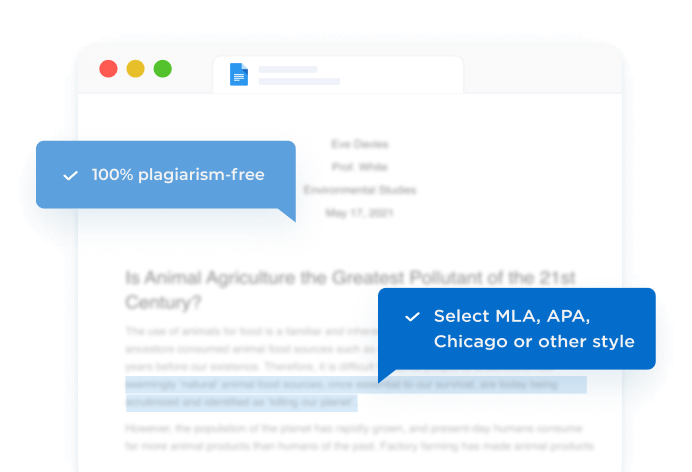




 Stuck on your essay?
Stuck on your essay?

