Introduction
Computer development these days are growing rapidly. Different types of new software and computer systems have made human life even easier. It has produced a lot of latest programs and innovations compared to the older computer systems (Malazarte, 2019). This proposal is about finding a computing solution to computerize a library.
The private higher institution is currently having a computer system; however, the computer system is a much older system. It is being used for normal work operations. The operating system of the current computer system is only 32-bit. Moreover, its storage space is limited. The institute administrators' primary complaint with this program is that the current computer system is not equipped with the latest programs and software. Thus, the private higher institution has requested for an enhancement in the system. A great help will be the digital library system. Queries and transactions can be generated in one click; in addition, the storage system can be connected with the internet.
In this proposal, a modern computer system will be discussed and recommended for the library. The architecture of the modern computer system will be discussed alongside with arithmetic and I/O subsystems. A storage solution will be discussed as well to help store details and information of the library. With these solutions, the library will be able to run the library more efficiently.
General Objective
To enhance the current system to a more modern computer system that will help the private higher institution to deal with their problems of the current system. It is to help them to be equipped with latest technologies as well. Moreover, it is to boost their efficiency and productivity.
Specific Objective
- To describe the architecture of the modern computer system
- To provide a full specification of the modern computer system
- To find a storage solution for the enhanced system
Problems of Current Computer System
A meeting was conducted with the admin of the private higher institute to find out what problems are they facing with the current computer system. Here are a few of the problems:
- Applications are running slowly in the current computer system.
- The version of software is old and outdated.
- Upgrades cannot be installed in the current computer system.
- The storage system of the current system is on a hard drive.
- The speed of the computer system is slow
- Crashes easily
- Unable to meet minimum requirements for software
- Internet is slow
User Requirements
The admins of the private higher institution has requested to find a computing solution to computerize the library. After highlighting at the problems stated, below shows the table of the user requirements for the enhance computer system.
Table 1: User Requirements
User Requirements
Enhance Computer System
Storage
Internet based
Software
Equipped with latest software
Speed
Fast
Operating System
64-bit
Internet Speed
Fast
Upgrades
Available
Updates on system
Often
Computing System
Architecture of modern computer system
Computer systems are a collection of interconnected components with the shared purpose of carrying out different operations. It consists of a computer, all the necessary supporting equipment for its use, instructions specifying the performance of certain tasks, procedures to be followed by people to use the computer and people using the system. The computer's aim is to receive data, process data and output of operations as useful information (Hardin, 1994).
The modern computer system that is recommended for the library to use would be a personal computer (PC). PCs will increase productivity and the library will be more efficient with a good understanding of the software running on them. A diagram of the architecture of a modern PC will be shown at the appendix section A.
The architecture's components are a CPU, optical disk drive, keyboard, memory, hard disks and audio capability and built in video. The system usually provides Wi-Fi, modem and network parallel, USB or Ethernet. For various functions, ports can be used such as printers, mouse modems and other devices. When the system is running, the commands are read from the disk directory of the machine code into memory. The code is a series of instructions that are placed in memory at this stage. Some applications have some persistent data stored in memory as well. The CPU executes the program by extracting and executing each instruction from the memory. The data is also obtained by the system as needed (Hardin, 1994).
Most programs also have access to Input/output (I/O) devices and it need to program each access. I/O devices are highly variable. For example, a keyboard, a mouse, a monitor, some are intended to interact with humans. Others are meant for I/O readable devices. A computer, for example, could store a file on a disk or read a network file. All of these devices have very different characteristics and their pacing properties are drastically different from each other (Hardin, 1994).
Admins must develop a thorough understanding of how the CPU performs programs and communicates with memory. Since I/O computer programming is complicated and each application makes use of it, the operating system provides the code for managing I/O devices. The C runtime environment includes a rich collection of functions that a developer of software can use to execute I/O activities and rely on these facilities to perform I/O operations (Hardin, 1994).
Specification of PC
The suitable model of PC will be Dell. Dell OptiPlex 24 7000 All-in - One Series (7440) offers outstanding performance in a compact, clutter-free model with a 23.8 'FullHD screen and additional 4 K UltraHD monitor. With up to sixth Gen Intel ® CoreTM i7 Processors, Intel ® HD graphics, and Intel ® vPro system management, Dell's most stable and functional consumer all-in-one is accessible. Contact functionality dramatically improves performance, although rapid deployment and tool-free serviceability minimize downtime. In addition, the excellent 24x7 ProSupport Plus covers all modules (Allone, Intel and Plus, no date). Below shows, a table of its specifications and a figure of the PC will be shown in at the appendix section B.
Table 2: Specification of Dell OptiPlex 24 7000 Series All-in-One (7440)
Save your time!
We can take care of your essay
- Proper editing and formatting
- Free revision, title page, and bibliography
- Flexible prices and money-back guarantee
Operating System
Windows® 10 Professional 64-bit
Keyboard
Dell KB216 Multi-Media Keyboard
Hard Drive
500GB 2.5″ 7200RPM
OptiPlex 7440 All-in-One
Intel Core i5-6500 (3.2GHz)
Monitor
23.8″ Full-HD Non-touch w/ Camera
Audio Solutions
Integrated Digital Audio
Memory
8GB DDR4
Warranty
5 Year Limited Warranty
Video Card
Intel Integrated Graphics
Mouse
Dell MS116 USB Optical Mouse
Speakers
Integrated internal
Network Adapters
Intel® 10/100/1000 Gigabit Ethernet
Price (RM)
3703.56
Storage System
Cloud storage can create a great library storage system. OneDrive should be used as a cloud storage by the library. OneDrive is the storage service for Microsoft to host files in the 'cloud'. It is available to all Microsoft account owners free of charge. OneDrive provides users a convenient way to store, synchronize and share different kinds of files on the cloud with other individuals and computers. Windows 10 and Windows 8.1 also synchronizes system settings, interface customizations, themes app configurations and even Microsoft Edge windows, browsing history and stored passwords through OneDrive. A figure of the architecture of OneDrive will be shown at the appendix section C (Neagu, 2019).
OneDrive is available on all devices. The library's administrator can view the files containing the book information stored in OneDrive space directly from a web browser or directly from the PC's operating system. Students and other members can be able to view the books available at the library just by searching it up on the library’s website or by viewing it on one’s phone. It is not necessary for them to visit the library to search for books; they can simply view it at home or anywhere else. It helps the library members to safe a trip to the library just in case the required book is not available (Neagu, 2019).
OneDrive provides 5 GB of free storage space; however, other plans are available in the future, if the library needs further storage. OneDrive enables easy access to the cloud storage of the library that makes it easy to share information about the books on OneDrive. In contrast, it can save library data copies and can synchronize it. Microsoft is configuring OneDrive as the default library data saving venue. If this is allowed by the library, OneDrive can automatically restore backups of library copies to the cloud and synchronize them to other computers. If the hard drive or SSD crashes, the library will have its records in your OneDrive readily available, preventing the disappearance of important files (Neagu, 2019).
Conclusion and Recommendation
The private higher institution needs a modern computer to be more efficient with tasks and to equip themselves with the latest technologies. Many days, modern computers provide outstanding virus protection. The antivirus software's reliability has greatly improved. This allows accessing the modern computers more challenging for malicious parties. It can also automatically encrypt files when it is found to be compromised (Softwarelicense4u, 2019). That is why it is important to use modern computers these days.
Moreover, the specifications display above can also be upgraded in the future as well. One of the recommendation is the processor. The processor improvement would bring efficiency to the system and boost the computer's life expectancy as it can adapt to new applications. In contrast, the memory can also be added to. It will help to increase the machine rate and contribute to the end-user experience (Flls.org, 2019). Overall, this is the proposal for the client from the private higher institution.

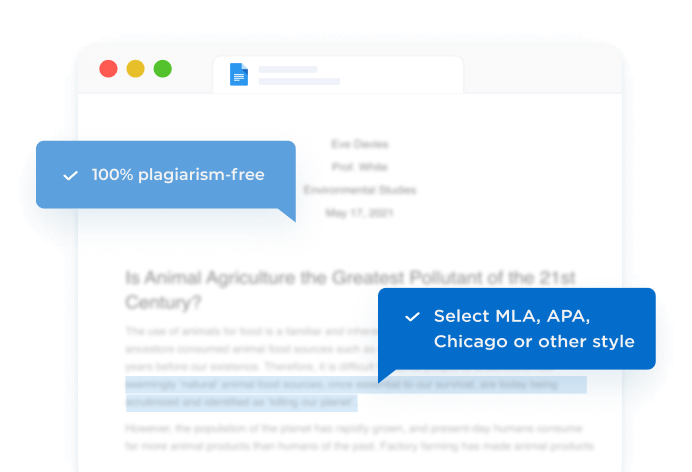



 Stuck on your essay?
Stuck on your essay?

