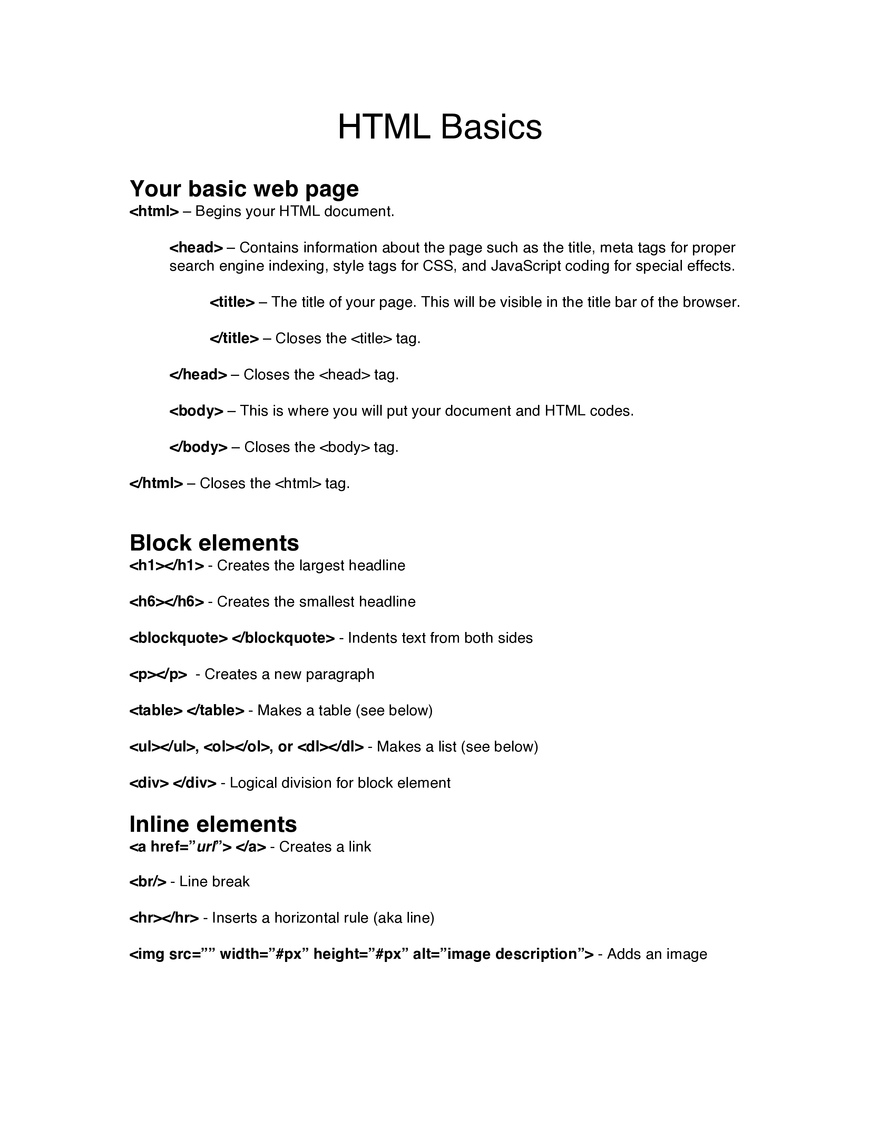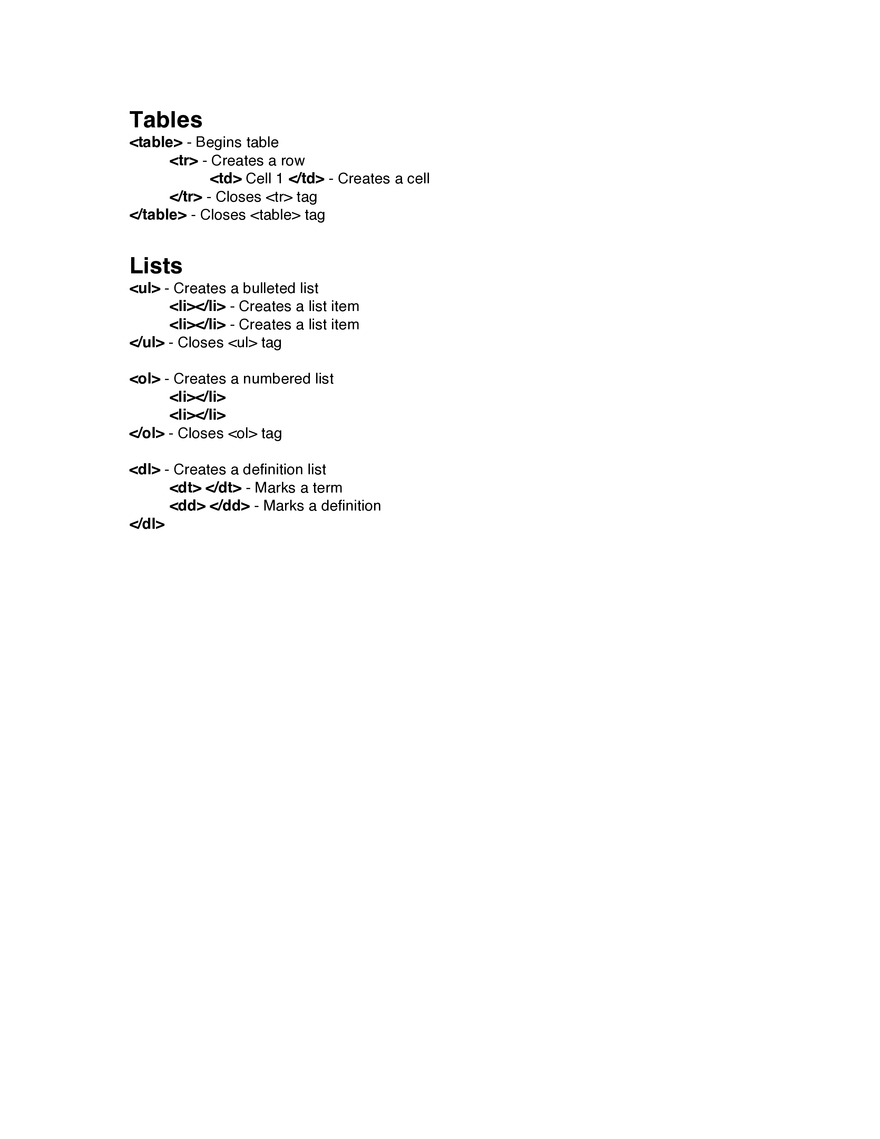Cheat Sheet
HTML Basics
-
University:
Boston University -
Course:
MET CS 201 | Introduction to Programming Academic year:
2019
-
Views:
464
Pages:
2
Author:
Clint W.
Related Documents
- File Operations & File Atributes
- Python Assignment for CS50 Course
- In-Class ArcGIS Exercise for Week 4
- Basic Hardware - Notes
- Meeting 11, Practices: Touch Interfaces and Open Sound Control
- In-Class QGIS Exercise for Week 5
- 6.096 Introduction to C++, Assignment #1 Solutions
- Lecture 14: Subtypes and Subclasses
- 15.097 Lecture 14: Introduction to Statistical Learning Theory
- Lecture 1 Notes: Introduction
- Object-Oriented Programming (OOP) and Inheritance
- Lecture 10: Planning
- 6.046J Spring 2012 Quiz 1 Solutions
- Secure Multi-Party Computation in the HBC Model
- Lunchtime and Chosen Ciphertext Security
- Lecture 17: Approximation Algorithms
- Lecture 16: Inference in Bayesian Networks
- 6.006 Lecture 1: Algorithmic Thinking, Peak Finding
- Lecture 20: Markov Decision Processes
- Robots Random Numbers - Study Guide
Report
Tell us what’s wrong with it:
Thanks, got it!
We will moderate it soon!
Report
Tell us what’s wrong with it:
Free up your schedule!
Our EduBirdie Experts Are Here for You 24/7! Just fill out a form and let us know how we can assist you.
Take 5 seconds to unlock
Enter your email below and get instant access to your document