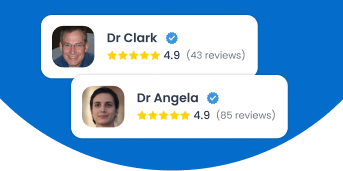Eli Gladstone and Eric Silverberg are the two co-founders of Speaker Labs. They are aiming to reach $1 million in sales and a 9.6 satisfaction rating from their customers in fiscal year 2019. To reach their goals, they must decide on a new promotion strategy and decide whether or not to introduce a new service such as different workshop topics...
Online Courses

432
Should online courses replace face-to-face lecture courses? Education is important in society because it helps individuals develop socially and economically. Society takes education as an important aspect because it assists individuals have new skills that will have a huge impact in the daily lives of people. It is important to note that education changes the lives of individuals. Delivery of...
Online Courses

432
An online course refers to the course or medium of content that is provided to anyone irrespective of their age through a digital platform. Nowadays, these online courses have become important for the ones who are seeking job opportunities in accordance to some prescribed professional skills. Students are required to be familiar and well versed with the usage and applications...
Online Courses

432
Get a unique paper that meets your instructions
800+ verified writers can handle your paper.
Place an order
Introduction In the rapidly evolving landscape of education, online learning has emerged as a revolutionary force, challenging the traditional paradigms of classroom-based instruction. With the advent of digital technology, educational institutions worldwide have increasingly adopted online learning as a viable alternative to conventional methods. Proponents argue that it offers unparalleled flexibility, accessibility, and a personalized learning experience. Conversely, critics contend...
Online Courses

486
Course Reflection on Psychology 201 As I reflect on the class as a whole I realize that I have a very neutral point of view of the class. I see it as neither good or bad. I normally enjoy psychology as a whole and find it quite fascinating to learn about how or brain works and the causes of our...
Online Courses

432
Who wouldn’t want to be able to go to class at any time without having to commute? Online courses have been getting more and more popular due to how convenient they are. Students can choose when and where to complete the course while working towards their degree. As long as students have Internet access, they can access and complete course...
Online Courses

432
Struggling to find the right direction?
Expert writers are here to provide the assistance, insights, and expertise needed for your essay.
Introduction In the swiftly evolving landscape of education, online learning has emerged as a pivotal component of contemporary academic discourse. The proliferation of digital technologies has transformed traditional pedagogies, offering new avenues for knowledge acquisition and dissemination. As a student who has navigated both conventional classroom settings and virtual learning environments, I have observed firsthand the manifold advantages of online...

208
Effectiveness of Online Learning The concept of online learning has already existed since 1999 when the phrase was first used in a lecture on Cognitive Behavioral Therapy (CBT) programs. Subhashi (2008) further defined that “Online learning is any learning experience or environment that depends on the Internet or World Wide Web (WWW) as the main medium in communication and presentation”....

268
Online education witnessed rapid growth over the past decade. According to The Canadian Digital Learning Research Association (2018), more than two-thirds of Canadian higher education institutions offer online courses. In 2018, roughly one in five Canadian students are taking at least one online course for credit. Furthermore, 74% of institutions expected online registration to increase in the future and almost...
Online Courses

465
Get a unique paper that meets your instructions
800+ verified writers can handle your paper.
Place an order
Abstract Distance education has proven its advantages over time as a form of learning that overcomes geographical and time barriers. Massive Open Online Courses are a modern form of distance education that creates prerequisites for life-long learning. The purpose of the current work is to investigate the nature, distinctive features, and models of Massive Open Online Courses. The main elements...
Online Courses

432
Policy on online classes Introduction: Online education in Punjab was discussed by the Punjab Higher Education Commission in March as the Covid-19 had left its cracks everywhere in Pakistan on surface and far deeper. Covid-19 is not a global public health concern but also a political, economic, and educational one. Number of the meetings were held by PHEC to discuss...
Online Courses

304
Introduction Online learning, a dynamic and evolving educational modality, has garnered significant attention, especially in recent years. With the advent of advanced technology and the ubiquity of the internet, education is no longer confined to traditional classrooms. Instead, it has transcended physical boundaries, offering unprecedented access and convenience. This essay delves into the multifaceted nature of online learning, highlighting its...
Online Courses

253
Struggling to find the right direction?
Expert writers are here to provide the assistance, insights, and expertise needed for your essay.
Introduction Online education, often referred to as e-learning, web-based learning, virtual learning or online learning has been around for over a decade. Since the covid-19 pandemic hit a couple of years ago, there has been a rapid increase in the use and acceptance of online education. Furthermore, online education has always been associated with higher institutions until recently when we...
Online Courses

433
Introduction Hook: Everything seems to be migrating online these days. Our learning is also migrating to the internet. Connecting Statement: Traditional education allows you to choose the curriculum of your dreams, but it will require you to go away from home, live in an unfamiliar location, and compete in a very competitive learning environment. You may enroll in any degree...
Online Courses

433
There is a lot of evidence pointing to the benefits of children's learning English as a second language. However, choosing to raise a bilingual child is something it takes a lot of thought, preparation, and time. It is, therefore, a very personal decision that will affect the life of the child for years to come. This essay will explain the...

230
Get a unique paper that meets your instructions
800+ verified writers can handle your paper.
Place an order
3 Pages
1187 Words
Reviewed

As indicated by TC Global Insights (2020), “College isn't just about course book learning and talks in class - it's about the comprehensive experience of living on a grounds; it's tied in with making deep-rooted companions and correspondence with individuals from different pieces of the world”. College education is tied in with having intense discussions sometime later overabundant cups of...

433
Ever since the widespread of COVID-19, countries all around the world have been suffering, and of course, the Philippines is no exception. This pandemic has not only the medical field, but also other fields like the political, economic, and educational fields. The Department of Education and Commission on Higher Education did not allow face-to-face classes for this school year. With...

231
Introduction: The study of law is a journey that immerses individuals in a world of rules, regulations, and legal principles. Law 421 has been a transformative course, providing a comprehensive overview of various legal concepts and their practical applications. This reflective essay aims to explore my personal growth, knowledge acquisition, and the impact of Law 421 on my understanding of...

240
Struggling to find the right direction?
Expert writers are here to provide the assistance, insights, and expertise needed for your essay.
Technology integration in education has revolutionized how knowledge is imparted and absorbed. The rapid advancements in digital tools and resources have created myriad opportunities for enhancing educational experiences. This essay delves into the significance of technology in education, examining its role in facilitating learning, increasing accessibility, and promoting student engagement. Through well-researched evidence, statistics, and reputable sources, this essay aims...

333
Introduction Online learning has become an integral part of education, especially in the wake of global disruptions like the COVID-19 pandemic. With its promise of flexibility and accessibility, remote education has revolutionized the way knowledge is disseminated. However, beneath its progressive veneer, online learning poses several challenges that cannot be overlooked. These challenges are multifaceted, impacting students' social skills, mental...
Online Courses

170