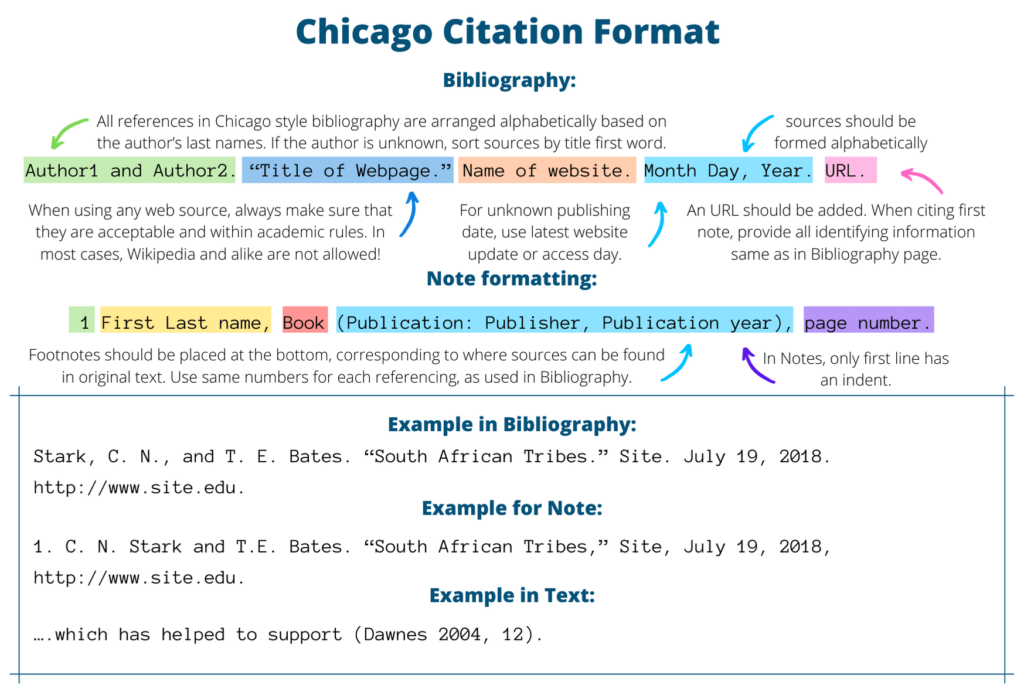In-time submission and academic quality guaranteed.
Chicago Style Citation Generator with Complete Guide

Are you sure you want to delete all the citations in this list?
Tips to use the citation generator
Choose the citation style
Follow your professor's guidelines or consult your university's website.
Doublecheck the source
Ensure correct rules for different sources like websites, articles, books. Edit or manually create citations if required.
Check the citation fields
Verify the automatically filled fields with your source. Make edits as needed.
Generate your citation
Confirm style, source, and fields, then generate your citation. Don't forget to create and download your paper's reference list.
- Chicago Citation Guide
-
Footnotes, Notes and In-Text Citing
- One author
- Two authors citation
- Three authors citation
- Four or more authors
- Organization as an author citation
- Unknown author
- Unknown page number
- Unknown date
- Multi-volume source
- Authors with same last name
- Two or more works by same author, same year
- Multiple sources in same citation
- Indirect in-text citation
- Periodicals
- Academic Sources / Interviews
- Importance of Citing in Chicago Style
- FAQ
How to Cite in Chicago Style
First presented in 1906, Chicago style citation takes honorary place of most respected and commonly accepted writing formats for American English. Already reaching 17th edition, the Chicago Manual of Style (CMOS) is used for both research papers and manuscripts that are ready for being published. Still, the majority of college and university students in the USA find it challenging when it comes to correct citing. In order to make citation work easier, we offer Chicago citation maker that can easily handle most source types.
What makes Chicago styling difficult for students is its usage of two different citation patterns that are applied depending on the subject. If one has to deliver papers for History, Literature, and Arts, most college professors recommend using “Notes-Bibliography” style. Physics, Social and Natural Sciences subjects require classic “Author-Date” citation. Writing a dissertation or graduate-level research papers, especially in history and humanities in Chicago format requires attention to detail, from properly formatting footnotes and bibliographies to ensuring that every source is correctly cited. With its complex structure and extensive research requirements, this style can be challenging, especially for students juggling multiple academic responsibilities. So, Edubirdie offers professional do my dissertation for me service at Chicago-style and help with other graduate-level research papers, helping you meet academic standards while focusing on your research and analysis. Even though it might sound confusing in the beginning, our practical Chicago style guide with examples will help you see how each rule works in practice.
Footnotes, Notes and In-Text Citing in Chicago Format
In our Chicago citation guide, we provide both citing patterns, so one can see specifics when using notes. An important point is that when a certain source is mentioned, a note or footnote should be placed with the corresponding number. A superscript numbering is used for such purposes.
When using notes for a second or any subsequent time, full publication details are not included, as one will see in templates.
Footnote or an endnote citation:
If there is one author
When citing in-text, first source mentioning only implements corresponding number. In following parenthetical citing, use these examples:
Use the Chicago book chapter citation generator when you need to refer to a specific part of a book.
Two authors citation
Three authors citation
Four or more authors in Chicago citation
Organization as an author citation
Provide organization, source title or abbreviation:
(“Polar Bears Safety” 2004, 12)
Unknown author
Unknown page number
Unknown date citing
Multi-volume source
Authors with same last name
Two or more works by same author, same year
Add corresponding letter after publishing year:
Multiple sources in same citation
Indirect in-text citation
Periodicals
Lectures and presentations
For notes:
Following notes:
Academic Sources / Interviews
Governmental documents
If source cited is in print, reference it like any other document, dissertation or report.
An URL should be added. When citing first note, provide all identifying information same as in Bibliography page.
WA: Seattle Dept. of Criminology, Division of Forensic Research, Bureau of Investigation, 2006. http://www.site.org/.
Interviews
Organization, Date. Audio, Time (xx:xx). URL.
2011. Audio, 32:26. http://www.site.com
For note:
April 7, 2011, Audio, 32:26. http://www.site.com
For notes that follow:
Why Use Chicago Style Bibliography Generator
Writing an academic assignment in Sociology or Arts paper, even most common ideas and arguments should be supported by academic sources to make research reliable. A reason why Chicago citing is important is the avoidance of plagiarism. Generally, research papers can include from 10 to 15 diverse sources that include books, academic journals, and different media. It is no wonder that even the best college students easily get confused and spend hours with diverse sources as they cite Chicago style. To make citation easier and faster, we offer Chicago citation maker as it helps with:
- Automatic and manual citation styles where available information can be entered by hand.
- Choosing between resource types.
- “Date and Author” and “Notes” citations generated.
- Chicago citation generator helps to avoid plagiarism as machine documents each source in correct way.
- Free 24/7 online help with no ads or registering.
FAQ
Is Turabian format the same as Chicago?
No, it is not the same because Turabian is alike to simplified version of Chicago. This Manual of Style can maintain complex and professional research papers that can be
published later on. Turabian, even though based on CMOS, has less rules and is more accessible for high school students and colleges.
What are Bibliography page requirements?
Start Bibliography page from new document’s page. “Bibliography” should be centered at the top. Use Times New Roman, 12 point font. List sources alphabetically. If no author is provided, use titles.
What are cover page rules?
Start with title center alignment. It should begin approximately half down your document. Following lines should include professor, course, and paper’s date. Each line should be centered. Page numbers are not used in Chicago’s cover page. Title page does not include word count, if not told otherwise.
Where to insert multimedia sources and in what order?
As a rule, Chicago style citations should be listed alphabetically. Books and articles, as long as they come from print resources, can be listed together. However, if there are multimedia sources
like audio, video, and images, they should be listed in a separate list.
What are fonts and indents rules for page layout?
- Implement 1” margins at sides, bottom, and top of each page.
- Times New Roman, 12 point font
- Use double spacing for all paper’s text.