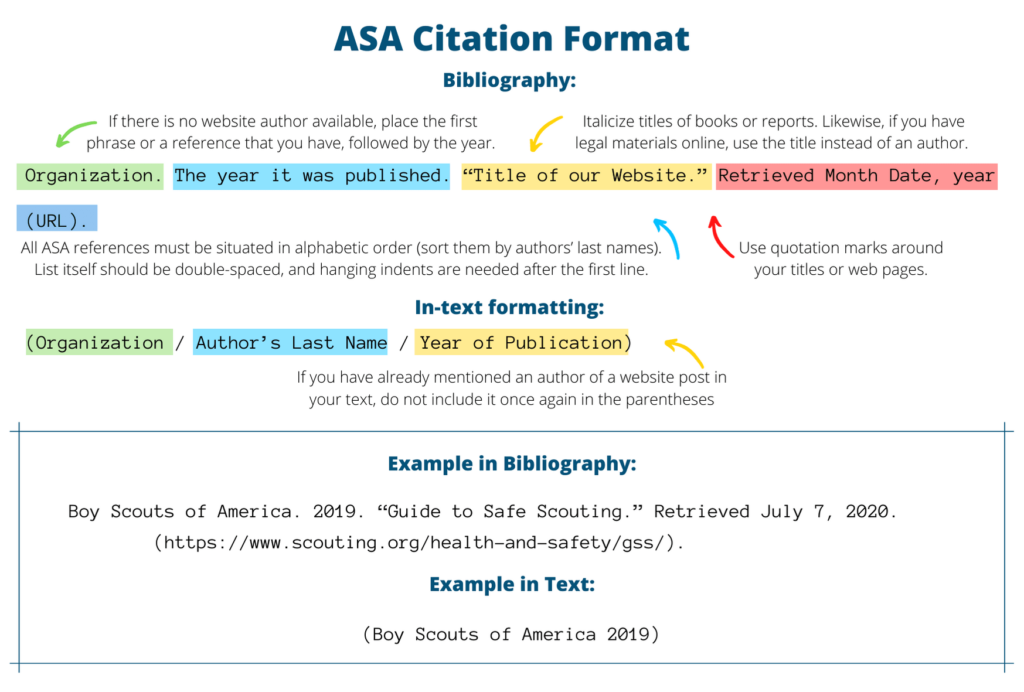Complete ASA Citation Generator & Helpful Tips

Are you sure you want to delete all the citations in this list?
Tips to use the citation generator
Choose the citation style
Follow your professor's guidelines or consult your university's website.
Doublecheck the source
Ensure correct rules for different sources like websites, articles, books. Edit or manually create citations if required.
Check the citation fields
Verify the automatically filled fields with your source. Make edits as needed.
Generate your citation
Confirm style, source, and fields, then generate your citation. Don't forget to create and download your paper's reference list.
ASA Citation Guide: Useful Tips & Tricks
Essay writing is a pretty complex task by itself, but it’s the formatting that usually makes students panic most.
Citing sources is essential to avoid plagiarism, and if you don’t know ASA style, you can make mistakes that might ruin your academic record. So, how to cite in ASA correctly?
Fast ASA In text Citation Help
The strength of an essay depends on how convincing its author’s point of view is. To be convincing, though, it’s important to back all words up with relevant sources. It can only be done with in-text citations. Properly formatted ASA (American Sociological Association) in-text citations have some general rules — for example, students have to put works like books, collections of stories, movies, as well as titles of journals and magazines into italics. Shorter stories and articles’ titles must be in quotation marks, and for every phrase that is not common knowledge, you must provide an in-text reference.
Other general rule concerns page numbers. If a source has pages, add them only when citing something very specific, like a particular idea from a certain passage or when providing direct quote. Otherwise, page numbers aren’t needed. Considering how many types of sources exist, it might be tough to figure out when to cite what, so let’s look at how ASA citation format works for each of these categories.
One Author
ASA citation machine is great for showing how authors should be placed in text, but with most common sources’ types, it’s best to memorize the formatting rules to facilitate essay-writing process. If work has one author, all you need is his/her last name and date. Put last name in the text itself to introduce the author and add the date of source’s publication in parenthesis right after that. If you need to mention page numbers, put them after date, separating them with a colon. Check this example:
Another option involves putting both name and date, as well as page number if there is any, into parenthesis.
Two Authors
According to ASA style guide, same system should be applied when there are two authors. All you need is unite them with “and”.
Three Authors
When you mention three authors for the first time, name them all and unite them with “and”.
When citing these authors again, mention only the first one and add ‘et al.’ afterward.
Four and More Authors
When there are more than three authors, name the first one only. Refer to others through “et al.” from the beginning like in ASA citation format example above.
Organization as an Author
As per ASA style guide, treat organizations’ names like those of usual authors. Just use the full name with no abbreviations.
Unknown Author
When no author’s name is available, ASA format requires mentioning the first words of the entry, which is usually the title. Look at rules above for proper titles’ formatting.
Authors with the Same Last Name
ASA citation machine won’t help in case you’re citing two or more different works created by authors sharing one last name. It just won’t know whether this name was already used in text. So, if you have Lynda White and John White as two different writers, make sure to mention their initials like this: L. White (2012) and J. White (2013).
Several Works by One Author Published in the Same Year
This is another example where ASA citation machine won’t help. It can’t know how many works of one author you’re mentioning in text. This is why knowing basic rules of ASA manual is important. It’s simple: assign a letter to each source so you and everyone else could easily differentiate them. It should look like this: (Carter 2015a); then (Carter 2015b).
Multiple Sources in One Citation
To create ASA citations for several works that are mentioned in the course of one sentence, use semicolons.
Electronic Sources Citation
ASA in-text citation is identical for electronic kinds of sources. Mention author and date like in previous examples.
Unknown Date
There will be sources with no date that might seem confusing at first. Considering how popular electronic works are, it’s not surprising, so don’t let it bother you. Simply put “N.d.” instead of proper date.
Story/Article From Anthology
If you need to cite only one story or article from a big collection, mention the name of that one author whose work you’re regarding. Follow examples above for rules about dates and page numbers.
ASA Reference List Formatting for Successful Citation
References are an essential part of any essay because they are its backbone. Every source mentioned in text must be named here and vice versa, every reference from this list must be used at least once in text. Don’t put in more references to make it look like you’ve used more sources than you actually did. If it’s revealed, your mark will be lowered considerably because it’s counted as fake referencing.
All ASA references must be situated in alphabetic order (sort them by authors’ last names). List itself should be double-spaced, and hanging indents are needed after the first line. See an example of such indents in all references below. Also, use full names of all authors instead of “et al.” here. ASA citation machine can be of the best assistance in formatting this list.
Books with One Author Citation
ASA format requires mentioning full first and last names of an author, date of source’s creation, title (capitalized and in italics since we’re talking about books), as well as city/state and publishing house. In case no info about first name is present, use the initial only.
Books with More Than One Author
With many authors present, list them all by separating them with a comma and put in “and” before the last name. Again, no “et al.” should be used.
Articles Citation
The most common types of articles are those from academic journals and different magazines. Let’s check how the first category should be cited based on the ASA manual.
Vortens, Sue, and Mary Catrons. 2011. “Coming to Terms with One’s Lies.” New Marriage Studies 13(7):22-56.
As it’s evident, you need authors’ names, date, article’s title, the title of the journal, then its volume(issue):page numbers.
For articles that come from magazines, everything is pretty much identical, just add day as well as month of publication.
Electronic Websites Citation
Electronic ASA citations aren’t difficult to format. ASA citation generator will make your task even easier, but since electronic sources are so widespread, it’s better to know how to cite them manually. Add author’s name or organization, then date and title. Specify the date of retrieval and put link into parenthesis.
Story/Article From Anthology
When you’ve used only one story out of the entire anthology (or one chapter in a book), start with the name of the writer whose work you relied on. Then mention date, the title of story or chapter you’ve used, page range, the title of the anthology, editors, city/state as well as a publishing house.
PowerPoint Presentation Citation
For presentations in ASA format, mention authors’ names, date, title of presentation, place where it was presented and/or retrieval date and link.
Movie Citation
Not all variations of ASA citation machine will be able to create good reference for a movie, so you should learn how to do that yourself. Mention last and first name of director, release year, title, format, place and studio.
General ASA Formatting Rules
Apart from ASA in-text citation and references, there are also some general formatting rules. Let’s regard them all.
- Title page should be the first whole page of an essay. Include title, your name and institution, and word count there (counting footnotes and references list, though it’s always better to clarify with instructor). Running head should be present: mention your title in it, but shorten it so it would be no longer than 60 characters.
- Abstract should be written only if professor asks for it. It should also have a separate page, so situate it between title page and essay text. Use your title as abstract heading and describe what research is about without exceeding 200 words.
- Keywords must be on the same page as abstract. Pick from three to five and make them relevant.
- Text formatting is usually specified by professor, but if there is no manual, use Arial, 12-point font. Make all text double spaced, with proper 1.25 inches margins from all sides.
- Footnotes/Endnotes citation are needed for instances where you’d like to elaborate on something. With footnotes, number them with superscript Arabic numerals. For endnotes, create a final list after references and type these notes in numerical sequence.
- Appendixes, tables and figures should be presented at the very end, after all lists. Number them like this: Table 1, Figure 1, etc. Don’t forget to title them so your readers would understand what they’re about.
- There are three levels of subheadings. MAKE ALL LETTERS IN CAPS for the first one. Italicize and Capitalize First Letters of level 2. Finally, Italicize but don’t capitalize other words of level 3. Include the period here. All subheadings should be flushed left.
EduBirdie ASA Citation Generator and Importance of Citing
Plagiarism is a serious issue that could lead to severe penalties. Always cite everything that people normally wouldn’t know about — for example, statistics or specific facts. Citing is crucial and if you’re working with this style, ASA citation machine should be your main helper, especially at first. EduBirdie generator works flawlessly. It’s a free online tool that will cite what you need and it’ll help you learn ASA intricacies.
FAQ
Are ASA Citation Generators Reliable?
Citations generators differ. EduBirdie ASA citation machine is always up-to-date, but some flaws are possible because it’s a machine that can’t know how many authors with the same name you’ve cited, for example. Some universities have their own ASA guides. So, to be safe, study this ASA guide and/or ask professor for manual.
When is ASA Used?
This format is mostly used in sociological field but many other disciplines prefer it to other styles.
Is ASA Complicated?
ASA citation has few technical peculiarities as many types of sources are cited similarly. Just memorize the most common ones and it’ll be enough.
What Sources Can I Cite with EduBirdie ASA Citation Machine?
Books, articles, and websites.
Does ASA Require Abstract?
It depends on professor’s requirements. Some ask for abstracts, others don’t, so clarify it beforehand.