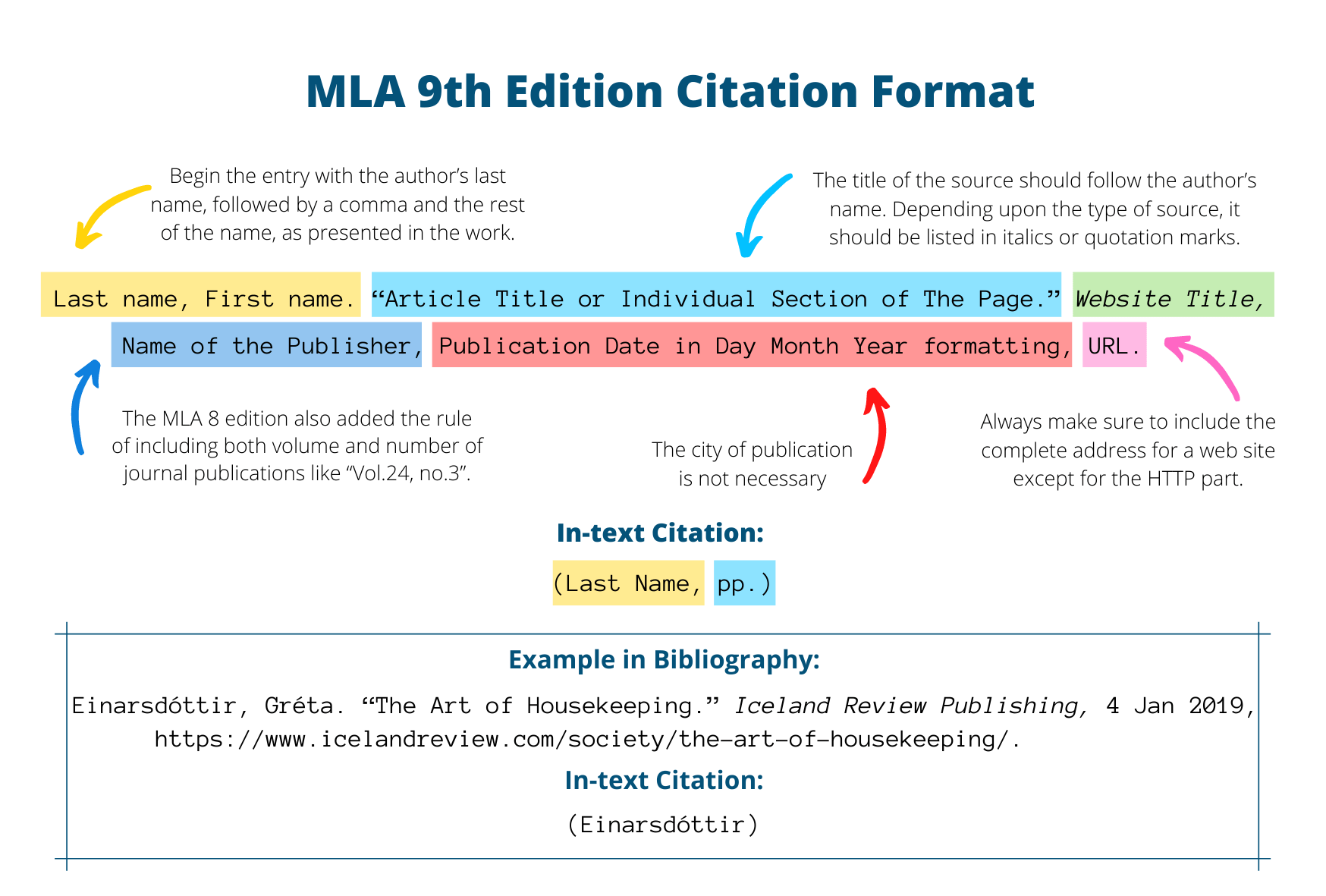Online MLA Citation Generator – 9th Edition

Are you sure you want to delete all the citations in this list?
Tips to use the citation generator
Choose the citation style
Follow your professor's guidelines or consult your university's website.
Doublecheck the source
Ensure correct rules for different sources like websites, articles, books. Edit or manually create citations if required.
Check the citation fields
Verify the automatically filled fields with your source. Make edits as needed.
Generate your citation
Confirm style, source, and fields, then generate your citation. Don't forget to create and download your paper's reference list.
- Where Do We Use MLA?
- About MLA 9th Edition
- How Can MLA Format Be Defined?
- 9th Edition General Rules
- Citation Guide
-
In-Text Citations
- Single author
- Multiple book authors
- No author or an organization
- No page number
- Multiple sources in one citation
- Different authors with a same last name
- Multiple works from the same author
- Two or more works by the same author in a same year
- Periodicals and anthologies
- Multivolume works
- Electronic sources
- Indirect sources
- Works Cited Page
- Book
- Why Use Our Free MLA 9 Citation Generator?
- Conclusion
- Questions About Citation Generator
Where Do We Use MLA?
In most cases, MLA style format (currently in 9th edition) is used in Humanities or subjects such as Linguistics, Literature, Foreign Languages, Psychology, and Sociology. However, the major universities in the United States choose this format for cultural studies and journalism because it is considered as the easiest format. It has been adopted even by those universities that are not directly related to Humanities. Take an example of an assignment in Philosophy where the writing is already complex. Using MLA makes Bibliography referencing much simpler.
It is absolutely safe to say that even the brightest students across colleges and universities in the United States have struggled with understanding MLA format rules. Modern Language Association style is not difficult as long as you consult a handy list of rules with examples.
The Basic Information About MLA 9th Edition
The chances are high that you have already seen MLA 9th format style requirements at your college or university. MLA stands for Modern Language Association and it is already in the 9th edition. It has been first unfolded in April 2021, which makes it fairly new. It must be mentioned that the formatting did not change much since the previous version as there are only deeper stylistic changes that we know as the “inclusive language”.
Below are both citation templates and examples in MLA 9th edition that you should follow. The guide will also provide an in-text citation for different scenarios that will help you make sure that there are no mistakes. You can reference our table to check with the MLA 9th edition generator as you receive your citations.
How Can MLA Format Be Defined in Writing?
Modern Language Association is one of the most popular formats for college assignments or those students who plan to prepare their research paper manuscripts for publishing. Unlike Chicago or Harvard formats, it does not use footnotes and follows a classic “author-date” pattern, which only includes the last name of the author when citing anything in-text.
In practice, it will look like this:
The other aspect of formatting is the creation of the header that is placed at the left top of the page with the inclusion of the student’s last name, professor’s surname, course, and date. If you see such formatting, it is definitely an MLA citation style.
Key MLA 9 Edition Style General Rules
If you already know the basic rules of MLA 8th edition citing, you will already know the common formatting that must be applied. What has changed for the most part relates to inclusive language and the “Works Cited and Consulted” tag for your Bibliography page.
Below are general rules MLA citation checklist:
- Paper should be typed on a computer and printed out using standard white 8.5 x 11 inches document.
- Text should be double-spaced. A recommended font used should be Times New Roman or Arial.
- A recommended font size is 12 pt.
- Only one space should be left after periods or other punctuation marks, unless specified otherwise.
- Margins in MLA format are set to 1 inch on all sides.
- First line paragraph indent is one half-inch from left margins. Use TAB key.
- Header must be created with a number of all pages in the upper right-hand corner, unless specified otherwise.
- Always use italics for titles of longer sources or when you really need to provide an emphasis or note the thesis statement.
- If you have footnotes or endnotes, they should be included on a separate page before your Works Cited page starts. Such section should be centered, unformatted, and named as “Notes”.
- Title page is not made for MLA paper, unless requested. If required, use MLA title page generator to avoid mistakes.
- Title of the paper should be centered. The shortening of the title must be used if it is not critical, according to MLA 9 Manual.
- Remember to create a header in the upper right-hand corner that includes your last name with a space after, followed by page number.
- Seasons in MLA 9 are not capitalized in Works Cited entries (autumn, summer, spring, or winter). It does not relate to months of the year.
Remember that the container can be anything that you have: a book, a magazine, some mp3 recording, a YouTube video, an image, and so on.
Note: The most important is to provide all information that you have, including a director or producer for a movie, uploader and original author for the online video, and location of a conference if you are planning to cite a speech in MLA 9th edition.
MLA 9 Citation Guide Made Easy For You
At EduBirdie, we have collected the most important citation information and different citation examples to help you understand each detail. Even as you turn to the MLA citation generator, you still have to understand how to use in-text citations and be able to correct diverse mistakes on your own. Be it book, journals, or other complex types of sources, remember that your research paper or analysis essay depends on the correct Works Cited page.
Note: Remember to check your in-text citations with the references that you have on the Works Cited page. They must have the same formatting and titles if there’s no author specified (see our in-text citation section). As always, your references must be sorted alphabetically with both text and multimedia sources.
Where and How to Use MLA 9 In-Text Citations In Your Paper
Latest format style is also known as MLA 9, so we are going to focus on all complex formatting rules that meet known latest style requirements. As you read through provided examples, text in italics like this is done for a reason. Follow each punctuation or style rule to a letter!
An in-text citation is also known as a parenthetical citation and means that you place required information about available sources in parenthesis right after you cite or quote in a paragraph. MLA citation generator allows placing both in-text citations and references.
Here are in-text MLA format citation types:
If there is a single known author of a print source
Be it a book, magazine, academic journal article, or newspaper, you have to provide the author’s last name and add page number if applicable and available. If the author’s name is already mentioned in a sentence, you only need to include the page number in the parenthetical citation.
See MLA 9 in-text citation examples:
If there are multiple book authors
If you have to deal with two or more authors for a book citation, list last author names in your text or in a parenthetical citing.
As in examples:
If there is no author or an organization
When your source has no known author or an organization, use a shortened title of your source or an article in question. If it is short, just put it in quotation marks, but if it is a long title, then italicize it. If a page number is available, provide it as well.
For example:
If there is no page number
In such case, for MLA 9 style, you should use chapter or paragraph number, yet only if chapter or paragraph are clearly present in original source. If it is not case, page number is not required.
How to combine multiple sources in one citation
In this case, separate your citations by semicolon, as done below:
If there are different authors with a same last name
If such thing happens, provide first initials of both authors like in an example below:
If there are multiple works from the same author
In this case, you should also add the title of a book or an article like in the example below:
If there are two or more works by the same author, published in a same year
In such case, source is distinguished with an addition of lower-case letter after the year.
As an example:
Citing periodicals and anthologies sources
In this case, if you cite an article by Andrew Johnson in published anthology by Physics National, consisting of 900 pages, then your citation should be like:
Multivolume works citations
In this case, make sure to include volume number that is followed by colon and space. As an example:
Electronic sources with no author or non-printed sources
If an author is known, it comes first in electronic source in-text citation, but if there is no author, start with a title.
As an example:
If there is no title, use existing name of website or source like:
How to cite indirect sources
An indirect source is when you have a source that is also cited in a different source. In such case, use “qtd. in” to specify source that you refer to.
As an example from citation generator:
Works Cited Page MLA 9 Citation With Examples
Works Cited page is where you have a list of your sources. They have to be sorted according to ABC. A second line of source should have an indent that can be made with TAB key. If MLA 9 citation generator fails to make an indent, always make the second reference line spaced. Note that italics in each example is a must!
Book Citation Rules
An example:
If there are multiple book authors
If your source has multiple authors, place authors the same way as done in your source journal or a book.
As an example:
2000.
If there are three or more authors, list only the first author followed by Latin phrase et al.
As in an example:
Journal Articles and Academic Journals
If it is an academic source or a scholarly journal for MLA article citation, it uses the format of:
For example:
Website MLA citation
Always make sure to include the complete address for a web site except for the HTTP part. Follow MLA citation format of:
Editor, author, or organization’s name (if available). Name of Site. Version number, Name of institution/organization affiliated with the site (sponsor or publisher), date of resource creation (if available), URL, DOI, or permalink. Date of your access (if applicable).
Work in an Anthology
Example from the MLA citation calculator:
Penguin Books, 20055, p. 156.
Youtube and Social Media citation
For YouTube citations:
Follow the example:
According to MLA 9th style format, it is recommended to use real names of the authors instead of nicknames or channel names if there is a possibility.
For MLA Facebook citations:
See this example:
Tweeter or Tweets Citation
Twitter Handle (First & Last Name if available). “The whole tweet copied.” Twitter, Day Month Year of Tweet, Time of Tweet, URL.
Example:
Blogs and Magazines citation
For example:
Songs citation
There are many ways to cite music in MLA style format. It all depends on a source.
As an example:
Movie MLA citation
Example:
Lectures and Presentations citations
Use the most fitting descriptor that appropriately expresses a kind or type of a lecture or presentation. For example, it can be a lecture, conference, reading, keynote speech, presentation, persuasive speech or a guest lecture.
As an example:
Lecture, 13 May 2007, Hilton Hotel, Los Angeles, CA. Guest Lecture.
Of course, there are more citation examples and you may easily get help by using an MLA citation machine or turning to one of skilled format citation experts at EduBirdie.
Why Use Our Free MLA 9 Citation Generator?
Any student who has ever composed a research paper or an argumentative essay that must contain more than five different sources knows how time-consuming and stressful it is to provide an accurate citation. It is one of the reasons why we came up with an automatic MLA citation generator that lets you cite your references fast and free. All it takes is entering information manually or placing ISBN or the DOI number to let our MLA generator fetch all the required information. If you approach your research sources this way, you receive accurate results and save some precious time until the deadline.
Here is how it works step-by-step:
- Collect all the available information that you have for your citation, including title, author’s name, or just the ISBN number or the DOI number for a scientific publication.
- Choose your preferred type that can be a book, magazine, newspaper, webpage, Youtube citation, PDF, or any other type that does not fit a classic referencing.
- Choose automatic citing when you only have short information or you fill in your information manually by using what you already have.
- Generate your MLA citation!
Conclusion
College and university students across the United States always get in a trap of plagiarism and incorrect citation rules. The tricky part here is that one has to make sure no mistake is being made and that sources used in MLA format paper are not an exact copy of someone else’s work that simply has good sources. MLA Citation Machine ensures that no plagiarism risks can plague your paper.
Turning to EduBirdie, you can use an expert’s help and the MLA citations generator as you write your academic assignment. It helps you to get all of the formatting rules right and can avoid plagiarism by keeping to 100% originality of your assignment. Turning to our experts, you can get your paper done of any complexity proofread and checked online 24/7. A skilled expert can notice a citing and/or formatting mistake you could have easily overlooked!
Questions About Citation Generator
I have a complex MLA citation issue that is not listed in the MLA guide. Can you help me?
Absolutely! Any type of citation can be nailed down by our experts. Choose the most fitting writer from our writer’s list and share your task!
Is MLA style citation the same in MLA 8 and MLA 9?
There are minor differences that relate to the use of inclusive language and certain changes when citing social media account names. We can assist you with MLA 9 style corrections if any are required.
Can you provide me with MLA 9 templates and an example of MLA header?
Yes! Our writers have helpful templates for any format and can assist you with any format examples, suited to your MLA assignment.
Can my MLA paper be checked for accuracy?
Yes, this is what proofreading professionals do. Choose one of our expert writers!
I have sources, but they are in APA / Chicago / Harvard format. Can you help me turn them to MLA 9?
Yes, such service is possible! Just share your sources and the task with one of our writers and get things done in time! Moreover, MLA Citation Generator also does the job!