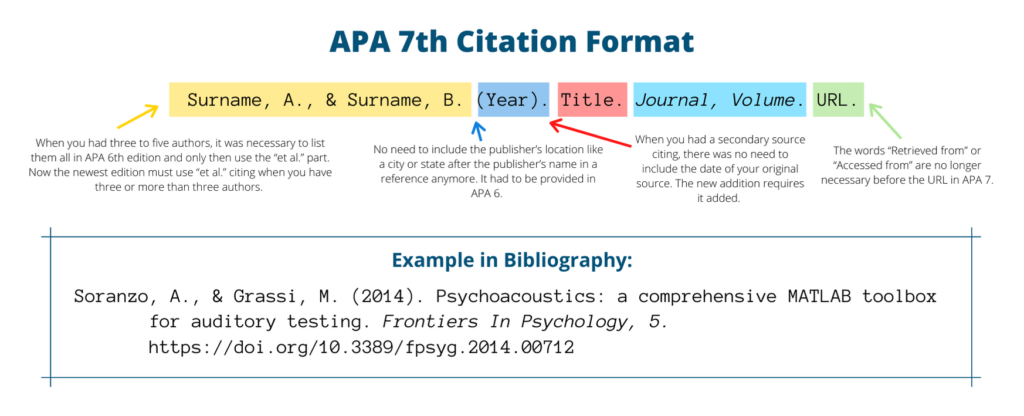Unlimited Free APA Citation Generator

Are you sure you want to delete all the citations in this list?
Tips to use the citation generator
Choose the citation style
Follow your professor's guidelines or consult your university's website.
Doublecheck the source
Ensure correct rules for different sources like websites, articles, books. Edit or manually create citations if required.
Check the citation fields
Verify the automatically filled fields with your source. Make edits as needed.
Generate your citation
Confirm style, source, and fields, then generate your citation. Don't forget to create and download your paper's reference list.
- About Our Citation Guide
- APA Format Requirements
- What is Citation Generator
-
In-Text Citations
- One author from print sources
- Multiple authors
- No author or organization
- No page number
- Combine multiple sources
- Different authors with a same last name
- Multiple works and authors
- Two or more works by same author
- Books and sources with editors
- Electronic sources with no author or non-print sources
- Indirect sources
-
References Page Citations
- Book citation with one author
- No author and only editor
- Multiple authors
- Journal Articles and Academic Journals
- Website Citation
- Newspapers
- Anthologies, Encyclopedias
- Multi-volume book
- Poetry citation
- Electronic sources
- Personal Interviews and Social Media
- Blogs and Magazines
- Songs and Movies, Youtube citation
- Lectures and Presentations
- Translated books
- How to Use a Citation Generator?
- What's New in APA 7th Edition VS APA 6th Style
- Format Safety Rules
- FAQs
Complete APA Citation Guide with Examples
It is barely possible to imagine college students writing a serious research paper that would not have to deal with APA style citation and rules. American Psychological Association, is most commonly used in social sciences research papers. In our experience, we have seen students struggle with this format style even after reading a manual. Taking notes, researching this complex format style, we tried our best to put all available helpful American Psychological Association citation information together.
Remember that even using the APA citation generator, it is vital to understand all existing document format details. From in-text citations to References page and formatting rules, our free citation guide with real-life examples aims to make citing challenges easier. You will not only keep yourself safe from any plagiarism risks but will also save some time as you can type in an existing book ISBN number or enter the DOI number of your academic journal’s source.
This guide is provided for the 7th APA citation style.
General APA Format Requirements
- Essay should be double-spaced on a standard-sized paper, which is 8.5 inches to 11 inches with margins on all sides.
- Recommended font is Times New Roman with 12 pt.
- “Running Head” at the top of every page should be included in page’s header. Creating it, flush the page numbers right. Type paper’s title in document’s header in capital letters and flush it left.
- Running Head part should not be more than 50 characters and acts as a shortened version of paper’s original title.
- APA format paper includes four major sections: Title Page, Abstract, Main Body, and References.
- Title page should have the following centered: paper’s title, student’s name, an institutional affiliation.
- Paper’s title should be no more than 12 words.
- All page’s text, including your title page, should be double-spaced.
- If necessary, a student should indicate where research in question has been conducted, right below University’s name.
- If required, an Abstract page should be included. It should start from a new page and also include page’s header. The word Abstract should be centered at the top. Next, include a summary of all key points related to conducted research. Generally, abstract should be between 150-200 words.
- Keywords: should be after an indent.
- The proper nouns, including author names and initials are always capitalized: R. James.
- Always follow “author-date method” for in-text citation like: (Rhodes, 2017).
- Speaking of a title of your source, capitalize all the words that are four letters long in source’s title.
- In References list, only the first word of provided title will have to be capitalized like in: Finding outsources.
Use our APA title page generator to make a cover page for your papers.
What is an APA Citation Generator?
When you have a dozen references for your research paper, it is easy to get confused and make unintentional mistakes when citing various sources. As the academic writing practice shows, even the brightest students are prone to spelling or formatting errors, which is why our APA reference generator is an only helpful solution that works and assists in making any citation challenges easier and faster.
Some other reasons to use our APA citation online tool:
- It is free and does not require any registration.
- You can alternate between books, magazines, newspapers, or Youtube sources.
- You can generate citations automatically and have all the indents right.
- You make things fast even if you do not have sufficient information.
| ❝ Citation Style | APA 7th |
| ⚙️ Types | In-text, for bibliography |
| 📚 Sources | Book, website, PDF, image, video |
| 💰 Price | 100% Free |
Where and How to Use APA In-Text Citations
The latest American Psychological Association citation format style maker refers to the 7th edition. Turning to APA citations generator, learn from the provided guide to see that text in italics like this is done intentionally!
If there is only one known author from print sources
In this case, follow author-date format, as in the example from APA generator:
If there are multiple authors
Follow this example of reference for two authors:
If there are from three to five authors, use this example:
In your subsequent citations, only use:
Likewise, if there are more than six authors, only use:
If there is no author or an organization
When sources have no known author or an organization, cite it by title in a signal phrase. Alternatively, use the first word or two in the parentheses. Titles of books and reports are italicized; titles of articles, chapters, and web pages should be in quotation marks. If there is a well-known organization as an author that you refer to, follow this example:
If there is no page number
In such case, for APA 6 style, use chapter or paragraph number, yet only if the chapter or a paragraph are clearly present in the original source. If it is not the case, the page number is not required.
How to combine multiple sources in one APA citation
Such authors are separated with a semicolon and are sorted alphabetically. Follow example created by citation machine:
If there are different authors with a same last name
If such thing happens, provide the first initials of both authors like in the provided example below:
If there are multiple works and author is the same
According to APA format rules, the book’s title or an article like in the example below:
If there are two or more works by same author, published in a same year
Here each source is distinguished with an addition of a lower-case letter after publication’s year. As an example:
Books and sources with editors in-text citations
Electronic sources with no author or non-print sources
If page’s author is unknown, start with existing title instead. If publication date is not listed, use abbreviation (n.d.). Like in this citer example:
However, if you cite from an online periodical, the final result should look this way:
Safe Online, 150. Retrieved from https://www.site.com/articles/onlinesafety/
How to cite indirect sources
An indirect source is when you have a source that is also cited in a different source. If such challenge is faced, name original source in your signal phrase. Next, list secondary source in a reference list and include this secondary source in parentheses. As an example:
APA 7th Edition References Page Citations With Examples
APA References page is where you have a complete list of sources. They have to be sorted alphabetically. You may use our citation alphabetizer for this. In this style, a second line of each source should have an indent that can be made with a TAB key. Note that ITALICS in each example are obligatory! Even when you use APA citation generator, make sure to check that indents are in place.
APA book citation, If there is only one known author
Format it this way:
If there is no author and only editor’s name available
If there are multiple authors for APA source
and security surveillance systems. Journal of Marine Navigation, 36, 1014-1018.
How to reference Journal Articles and Academic Journals in APA Citation
Basic academic APA article citation:
in Education, 11, 7-10. https://doi.org/xx.xxx/yyyy
APA Website Citation
Citing most common web page types, follow this format:
If there is no author per se, use the (n.d.).
Newspapers APA Citation
Anthologies, Encyclopedias, and complex sources citing with no author
Encyclopedia citing example:
pp. 503-511). Los Angeles, CA: Encyclopedia Britannica.
Citing an article in an anthology with several editors, follow this:
B. Editor (Eds.), Title of book (pages of chapter). Publisher.
Multi-volume book APA citations
Make sure to follow this example:
For APA poetry citation
It should include poet’s name, poem title in quotes, book title (italicized), if available, name of the editor, city of publication, a publisher, publication year, and page’s number(s).
Example:
Vintage-Random, 1990, pp.66-70.
If cited poem is only available online and not published:
www.poetryfoundation.org/poems-and-poets/poems/detail/49303. Accessed on 28
Feb. 2019.
Electronic sources citing references
General reference:
Personal Interviews and Social Media citation in APA
For personal interview citation, use:
According to the APA manual, do not include personal communication in the References list. Simply parenthetically cite the communicator’s name, phrase “personal communication,” and date of communication in your main text only. See below:
For social media sources, Include title of the message, and the URL of source newsgroup or discussion board. Remember that titles for items in online communities (e.g. blogs, newsgroups, forums) are not italicized. If the author’s name is not available, provide the screen name. If possible, provide the URL where the cited message is archived (e.g. “Message posted to…, archived at…”). See this example:
to https://yoursite.com/forum/
Blogs and Magazines citation in APA style
For online blogs, always include message title with a working web link. Once again, titles for items in online communities (e.g. blogs, newsgroups, forums) are not italicized! If no author name is known, use the screen name.
Songs and Movies, Youtube APA citation
In the APA manual 7th edition, you should still specify location and place if you talk about where your recording (CD or audio tape) have been recorded or when you talk about conference or lecture. If you talk about a physical location that poses any importance, it must be included.
For music recordings, citing format is:
Seattle, USA: Geffen Records.
For movies and video sources, see this example:
picture]. United States: Twentieth Century Fox.
Youtube APA citation:
Lectures and Presentations citations
Presentation reference should include Contributor’s Name. (Year, Month). Title of contribution. Title of conference. Conference conducted at the meeting of Organization Name, Location. Example:
APA style for translated books
Using translated books, follow this template:
There are many more citation examples that you may easily get help with from APA citation generator or asking our APA format citation experts at EduBirdie.
How to Use an APA Citation Generator?
- Step 1: Collect all the available information you have about your source.
- Step 2: Choose either a manual or automatic citation system for your in-text and automatic APA Bibliography generator.
- Step 3: Choose between print book, website digital source, magazine, newspaper article, journal citing, image, PDF, or even Youtube.
- Step 4: Enter your article’s title or type the ISBN number for book or magazine publication for automatic citation. For manual referencing, fill the required forms step-by-step.
- Step 5: Download your document in MS Word format or just have it copied to a clipboard in an original format.
If you need to create a bibliography in Spanish, use our APA Spanish citation generator.
What's New in APA 7th Edition VS APA 6th Style
- When you had three to five authors, it was necessary to list them all in the 6th edition and only then use the “et al.” part. Now the newest edition must use “et al.” citing when you have three or more than three authors.
- APA 7th manual requires students to add special timestamps that mark the start of your material that is being quoted. It must be used exactly where you have had a page number. There was no mention of this particular rule in APA 6 for audio or video references.
- When you had a secondary source citing, there was no need to include the date of your original source. The new addition requires it added.
- No need to include the publisher’s location like a city or state after the publisher’s name in a reference anymore. It had to be provided in the 6th edition.
- The words “Retrieved from” or “Accessed from” are no longer necessary before the URL in APA 7.
To learn what APA 7th edition changes, check our template and example
for auditory testing. Frontiers In Psychology, 5.
https://doi.org/10.3389/fpsyg.2014.00712
American Psychological Association Format Safety Rules
Wrapping up the newest APA edition citation guide, we want to remind that even if an ordinary college student uses a citation generator, it is better to be safe and know APA format basic rules well. Even APA citation machine can make mistakes as a generator, EduBirdie expert essay writers won’t. Turning to writing experts, any student can receive timely help online 24/7 and choose a skilled writer that will fit personal academic requirements and strict deadlines. Thanks to EduBirdie citation editors, students can follow these safety rules, including:
- Proofreading and sources conversion to APA format styles
- Writing templates creation
- Help with Abstract and Title page
- Footnotes inclusion and specific links assistance
- Grammar, punctuation, and plagiarism check
- Keywords, ABC sorting, and academic applicability references check
FAQ About Our APA Citation Machine
What do I do if required information for citation is missing? Can you help me?
Absolutely! Any citation type can be nailed down by EduBirdie writing experts. Choose the most fitting writer from experts list and share any challenging tasks! You can also use our citation generator for help!
Can you provide me with an APA template and examples of Title Page and Abstract?
Yes! Our writers have helpful templates for any format and can assist you with format example, suited to particular assignments.
Can my APA paper be checked for accuracy?
Yes, this is what proofreading professionals do. Choose one of EduBirdie expert writers!
I have sources, but they are in MLA / Chicago / Harvard format. Can you help me turn them to APA?
Yes, such service is possible! Just share your sources and assignment’s requirements with professional writers and get things done in time! Additionally, such task is done by APA citations generator machine.
How to translate another language quote in APA?
Let’s review real-life APA translation example:
Original Dutch language passage:
Translated quotation that appears in APA paper:
In reference list, provide citation for chosen work in its original language. Next, provide an English translation of work’s title in square brackets after provided foreign-language title, without italics. An example for References page:
Where should I put APA citations in my research paper assignment?
As a rule, citation should be put right after some statement is made that has to be supported by quoting. Alternatively, a student is allowed to starting paper’s paragraph with quotes that support main idea that follows. In general terms, most college professors in the United States do not recommend putting citations at the end of assignment’s paragraphs. Use citation generator for help!