When starting out in computer science, there is a problem of lack of understanding of the differences between hardware and software. To help understand that, this essay will cover exactly this topic. Before we get into the difference between software and hardware, I will define each of the concepts.
Definition of Hardware
Hardware is the physical component of a digital device that we can feel and touch. It is tangible and houses everything else. Examples include CD-ROM, computer display monitor, printer, mouse, keyboard, etc. Without this component, there is no computer. However, it has to interact with other components for the system to execute all tasks. This is also known as the peripheral devices. In other words, this is specially designed to perform tasks at the machine level. It enables us to interact with the computer because we make contact with it. If they are not properly maintained, this part can suffer wear and tear.
Save your time!
We can take care of your essay
- Proper editing and formatting
- Free revision, title page, and bibliography
- Flexible prices and money-back guarantee
Definition of Software
Software is the intangible component of the digital device or computer. Humans can neither feel nor touch this component of the computer. The examples include RAM (Random Access Memory), the processor (Central Processing Unit), procedures, data, documentation, and codes. Other examples include applications like Word, Excel, MySQL, Photoshop, etc. Well, this part of the digital device is also known as program. It is a set of instructions given to the system to carry out. When you key information into the system, you are interacting with the software component of the system. You have to install it on the device to start performing its tasks.
Main Difference Between Hardware and Software
Hardware comprises the physical components or parts of the digital device that can be touched or felt, while software is the set of instructions given to the computer to carry out.
Hardware is mainly manufactured in electronics companies, however, they cannot perform any tasks until instructions have been given to them. When it comes to software, it is written or built by engineers/developers who may or may not be working in companies.
Hardware cannot be affected by obnoxious viruses or bugs, while software is the prime target whenever a virus strikes, and it may be ruined as a result. Depending on the extent of damage, the virus can be eliminated using antimalware.
Hardware examples include CD-ROM, computer display monitor, printer, mouse, USB, UPS, keyboard, etc. Software examples include Word, Excel, MySQL, Photoshop, Google Chrome, Adobe Acrobat, Photoshop, etc.
Types of hardware are all the devices (input, output, processing, and storage devices), and types of software is classified as system, application and programming.
Conclusion
To wrap up this essay on hardware vs software, I must point that the two components depend on each other for proper operation. For instance, you will have to give the latter instructions through the former. Because of this seamless conjunction between them, you get a lot of tasks accomplished. If you have to type with your computer, you will have your keyboard (hardware) as well as the digital Word (software). When you type from your keyword, it shows on your screen. This means that you pass commands to the computer through the keyboard. We have also point out that while the hardware is exposed to wear and tear, the other component is not. On the other hand, viruses or bugs can attack the software. When malware attacks it, the ransomware corrupts the component. The good thing is it can be recovered, but that will depend on the extent of damage. Keep in mind that a computer is an example of a broader digital device, and all digital devices are made of the two components.

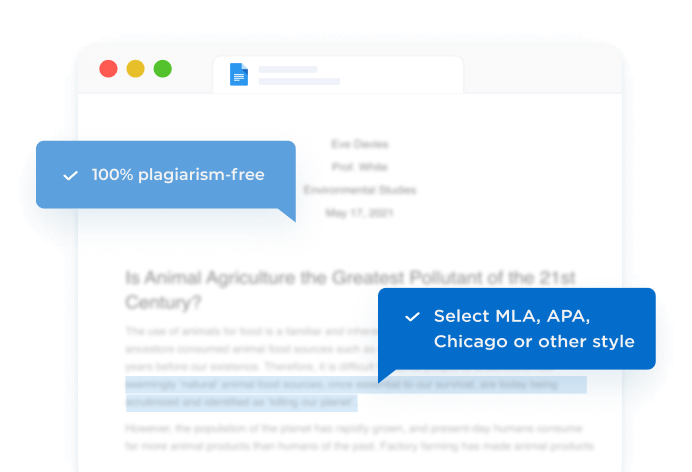


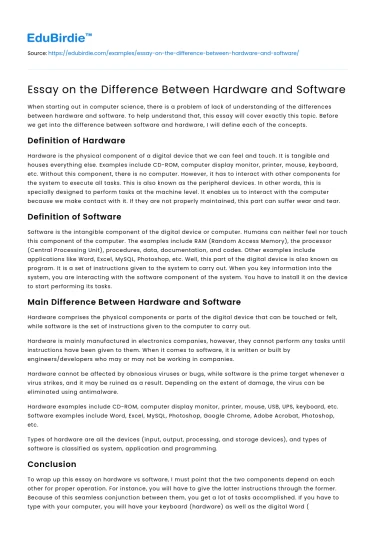

 Stuck on your essay?
Stuck on your essay?

