In the vast realm of technology, computer software is the invisible force driving the digital revolution. Like the script of a play, the software provides instructions that hardware, the tangible components of a computer, follows to perform myriad tasks. From turning on a device to executing complex data analyses, the software bridges human intent and machine action. In this intricate dance of zeros and ones, software embodies the very essence of modern computing, enabling devices to go beyond mere machinery and emerge as indispensable tools in every facet of contemporary life. As we delve into the world of computer software, it becomes pivotal to understand its different types, with system software, mainly operating systems, taking center stage due to their foundational role in the computational orchestra. Through the ensuing sections, the intricate layers of system software and the paramountcy of operating systems will be unraveled, casting light on their functions and indelible impact on the digital age.
System Software Overview: Laying the Foundation
At the core of computer functionality lies system software, often perceived as the unsung hero of the digital landscape. Unlike application software, which caters to specific user tasks like word processing or web browsing, system software focuses on running and maintaining the computer system. Think of it as the backstage crew in a theatrical production—while not always in the spotlight, its role is crucial to ensuring everything flows seamlessly on stage.
Integral Components
Several elements come together to form the backbone of system software:
- Operating Systems (OS): The primary orchestrator manages hardware and software components. Whether facilitating user interaction or ensuring efficient task management, the OS is central to the computer’s operation.
- Device Drivers: These are specialized pieces of software designed to control specific hardware components. From allowing the OS to interact with the graphics card to facilitating communication with external devices like printers, device drivers translate generic instructions into hardware-specific commands.
- Firmware: In read-only memory (ROM), firmware provides low-level control for a device’s specific hardware. Examples include the BIOS in a computer or the software in a smart refrigerator that helps it function effectively.
- Utility Software: These are tools designed to help analyze, configure, optimize, or maintain the computer. Whether it's disk cleanup tools, antivirus programs, or file management utilities, they assist in the smooth functioning and maintenance of the system.
Combination with Hardware
The true magic of system software lies in its combination with hardware. While hardware provides tangible resources - a processor to compute, memory to store data, and devices to input or output information - system software ensures these resources are harnessed efficiently. System software transforms raw hardware potential into tangible performance by managing tasks, allocating memory, or even controlling power usage.
The operating system emerges as the crown jewel of system software. In its own right, a maestro orchestrates the interactions between software and hardware and creates an environment where user applications can operate with fluidity and precision. The following sections will delve into the intricacies of operating systems, shedding light on their multifaceted functions and pivotal role in shaping the user experience.
Save your time!
We can take care of your essay
- Proper editing and formatting
- Free revision, title page, and bibliography
- Flexible prices and money-back guarantee
Operating Systems: The Maestros of the Digital Symphony
In the intricate ballet of computer processes, the operating system (OS) emerges as the choreographer, setting the rhythm and ensuring each dancer knows its cues. An OS is powerful software that serves as an intermediary between computer hardware and the computer user. It provides a user-friendly environment where users can efficiently execute applications on the machine.
Types and Examples
The digital world boasts a plethora of operating systems, each tailored to specific needs:
- Desktop OS: This category includes the well-known giants like Windows, macOS, and Linux. They are designed for personal computers and offer a rich graphical user interface.
- Mobile OS: Tailored for smartphones and tablets. Examples include Android, iOS, and Windows Mobile. They emphasize touch, connectivity, and applications suitable for a mobile environment.
- Server OS: Designed to serve client requests over a network, server OS examples encompass Windows Server, Linux distributions, and UNIX.
- Embedded OS: Found in non-computer devices like smart TVs, washing machines, or car navigation systems, these OS are optimized for specific functions and constrained hardware resources.
Operating System Functions: Crafting the Ideal User Experience
An OS juggles myriad tasks, each essential to ensuring seamless computer operation. Here's a snapshot of the critical functions:
- Process Management: The OS oversees process creation, scheduling, and termination. A process, in computer parlance, is a program in action.
- Memory Management: It controls the system’s RAM, ensuring data and programs are stored and retrieved effectively. This also involves keeping track of memory allocation and de-allocation.
- File System Management: The OS manages files on different storage devices (like HDDs, SSDs, and USBs), overseeing operations like organization, storage, retrieval, naming, and permissions.
- Device Control: The OS manages device communication through device drivers. It serves as a bridge to transmit generalized input and output instruction translations to device-specific operations.
- Security and Access: The OS ensures unauthorized users don't access the system and protects against malware and other security threats. Features like password protection, file permissions, and encryption methods are commonly used tools.
- User Interface: Modern OSes provide Graphical User Interfaces (GUIs) featuring windows, icons, buttons, and menus, ensuring user-friendliness.
In essence, the OS acts like the central nervous system in the human body. It senses user inputs, processes the information, and produces the desired output while ensuring every other software and hardware component in the system functions in harmony. The OS orchestrates this synergy, transforming the computer from merely a piece of hardware into an extension of the user's thoughts and intent.
Conclusion: The Quintessence of Digital Interactions
Stepping back and appreciating the vast expanse of the digital realm, it becomes evident that the heartbeats synchronizing this vast landscape are the operating systems and their underlying software. They aren't just codes or algorithms; they represent the distilled essence of human ingenuity, striving to create a seamless, intuitive, and empowering interaction between man and machine. With their multifaceted functions and capabilities, operating systems are more than facilitators - they are enablers. They sculpt the digital experience, defining the rhythm of our interactions, ensuring efficiency, and providing the security blanket we often take for granted. In a world increasingly reliant on digital solutions, recognizing and understanding the critical role of these software maestros becomes paramount. They stand as a testament to the notion that, in the dance of technology, while hardware might provide the stage, software composes the music.

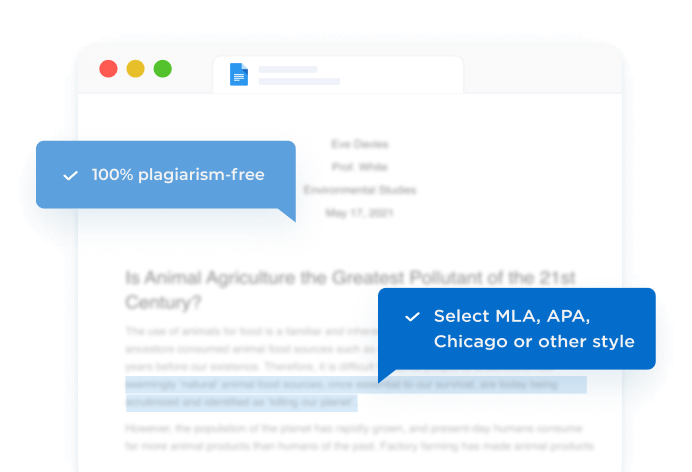




 Stuck on your essay?
Stuck on your essay?

