For people who love writing, be it letters, books, stories, and so on, Microsoft Word is indeed like a friend and a guide for them. From the day Ms Word came into existence, it surely has help everyone a lot.
With loads of features, it has overcome Notepad and has become a hot favourite of many. But, with more and more competition, many new apps have come up with different word processing capabilities. One such competitor is Google Docs.
Save your time!
We can take care of your essay
- Proper editing and formatting
- Free revision, title page, and bibliography
- Flexible prices and money-back guarantee
In this article, we would compare Google Docs and Ms. Word for you and would bring to light the differences between the two.
Use Google Docs or Microsoft Word? Which is better?
Both Ms. Word and Google Docs have been by far the top competitors for becoming the best word processor. Ms. Words has been widely used form schools to colleges to various institutions.
But with advancement in technology and change in interests of people, Google Docs has started making its place with many users shifting their interest from Ms. Word to Google Docs.
Besides both, these look similar but there are many differences between the two. In this article, we will point out the differences between the two options so as to choose the best option for you.
Let’s have a look at the differences between the two to find out which one is better.
Cost
The first and foremost thing which comes to one’s mind is the cost i.e. how much money he would have to shell out for the word processor?
A very easy answer to this question is that Google Docs does not cost you anything. It is absolutely FREE to use. All a person will need is a Google account.
Ms. Word however is a part of the Office Suite. The cost of the suite will depend on how you will subscribe for it. It will either be a monthly or yearly subscription.
Need of Internet Connection
Another very simple difference between the two is the requirement of an internet connection.
Ms. Word’s standalone version does not require an internet connection for its proper working. So, it is of great help even when your internet connection is down or not even working.
On the contrary, Google Docs will not work if one’s internet connection is down. It requires a proper internet connection in order to work properly. But, we could still opt for the offline mode but we need to sync our files from time to time.
Collaboration
For people who work on files/documents in groups need to share them amongst themselves.
With Ms. Word, users can collaborate with each other in Office 365. However, to make collaboration possible, all users who require the file will have to have their own copies of Office installed at their respective places.
However, everyone has a web browser installed in their systems and Google Docs need only a browser to work in. This is why Google Docs has an edge on Ms. Word here. Users only need to open the browser, then open Google Docs, and then simply access the shared files.
Security
As the documents in Google Docs are stored on the cloud, many users do not find it much secure. Many users do not intend to keep their important documents on the cloud as they feel the data might be accessed by unwanted persons too.
But, with Ms. Word all data is locally stored, leading to much secure data.
Auto Saving Data
Google Docs has this amazing feature of auto saving your data continuously as you are working on it. Hence, a user need not worry to save his data every few minutes by pressing any buttons.
In addition to auto saving, Google also backs up your work in Google Drive so you get double protection for the data you have in Google Docs.
Ms. Word does not provide this feature. Users need to save their data by pressing the Save button of Ctrl + S again and again in order to save their data.
But, Ms. Word has a data recovery system where it saves date automatically after certain number of minutes specified in the settings. Hence, enabling auto save to a certain extent only because most of the time users tend to lose their data if any problem surfaces in between the time gap of auto save here.
Functionality
Google Docs provides you with the very basic word processing features. So if a user wants very basic document then he/she would be content with Google Docs.
But, if a user needs more of the word processing capabilities, then he would rather opt for Ms. Word as it has always been the master of all word processors undoubtedly.
Personalized Templates
Ms. Word allows us to choose from the various templates present in it. But, in addition to the preinstalled templates, users can even create templates of their own.
On the contrary, in Google Docs users can choose from different templates it provides. But, users will require GSuite in order to get the ability to make and save their own templates.
Interface Friendliness
Ms. Word offers a lot of features in its ribbons as well as its toolbars. But if the user does not have much knowledge of these features then it would be difficult for him to efficiently make use of these functions.
On comparison, Goggle Docs gives its users all the basic features of a word processor in a very simple and easy-to-use layout. This makes it easier for any novice user too to easily understand and make use of these features. Hence, this makes Google Docs a more user friendly interface to work in.
Customization of Toolbars
Ms Word gives the customization option where users can place most commonly used buttons on the quick access toolbar. With this the users will not have to search for these functions again and again in the ribbons.
But in comparison, Google Docs does not allow customization of its toolbars. But, it places the most frequently used buttons on the easy access toolbar. This enables users to easily use features they often make use of.
File Compatibilities
Both Ms. Word and Google Docs are compatible with most of the file formats.
Ms. Word lets users export documents with extensions docx, pdf, or odt. And Google Docs helps users work with files having extensions like pdf, odt, html, rtf, and epub.
Things to be noted here are the fact that:
- Ms. Word does not open a Google Docs file directly. We need to convert the file first in order to open it in Ms Word.
- Users can open, edit and save PDFs in Ms. Word. But this facility is absent in Google Docs.
Tracking Editing
If you are working as a group on a certain document which you share amongst a group of persons then:
Ms. Word has no ability so as to keep a track of who has made changes to the document or when were the changes to the document made. User has to keep a close watch so as to avoid skipping any changes made to the document.
On the other hand, Google Docs has a facility to share the document amongst the team of persons. It also keeps a record of all the changes made to the document by the users.
It even tells us what changes are made to the document and by whom the changes were made. It also shows us the time at which the changes were made to the document.
We can check all the records and work on the same document at the same time leading to real time editing.
Ease of using on Mobiles
Ms. Word’s mobile app is not Microsoft’s core business. The mobile version of Ms. Word is not as robust as the application is offline. However, users can make use of Office Suite 360 to enhance its functioning online.
While, Google Docs is a web based program, so it can be used on mobile phones easily and users can edit and share documents on the go too. Hence, Google Docs is stronger on the web and mobile as compared to Ms. Word.
The Final Verdict
From the past many years, Microsoft Word has been the hot favourite and a standard for word processors across the globe. But, with new word processors like Google Docs coming to the front, it seems like Ms. Word surely has a tough competition ahead.
Although Google Docs offers many new and interesting features (in addition to being FREE), it still has to go a long way.

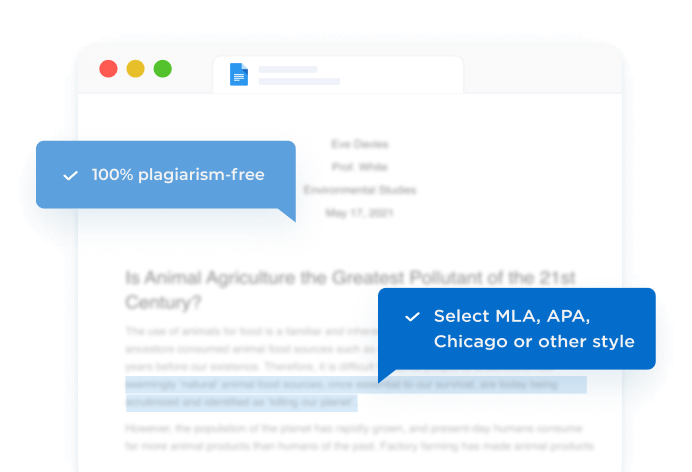


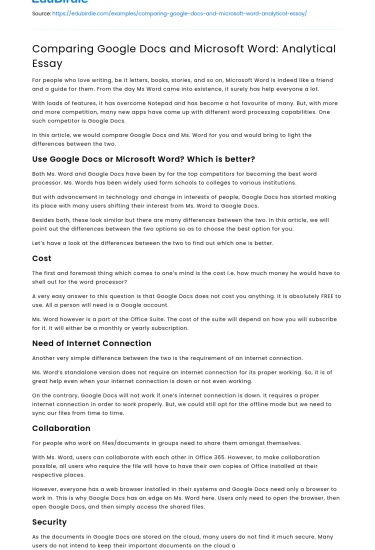

 Stuck on your essay?
Stuck on your essay?

