Introduction
For the final paper and some discussion with Professor Ivanov, I have decided on writing a comparison piece of Microsoft and Google cloud services. Throughout the semester, we have covered many topics related to cloud computing. Many of which were strange and foreign land to me and I worked hard to navigate through the terminology to make connections. For the remainder of this paper, I will do my best to compare Microsoft and Google, I will also try to focus on the differences between the two. That is a crucial component when deciding which company to choose.
Productivity
In chapter 16 of the “Cloud Computing Bible”, it talks of productivity software. According to the text, “office productivity software is one of the most important categories of applications in use today. A vast majority of desktop computers have the applications that comprise office suites installed on their systems. Word processors, spreadsheets, presentation programs, and other programs that are typically bundled together by vendors such as Apple, Microsoft, Corel, IBM Lotus, Oracle/Sun, and others in their office suites are the most heavily used applications, with the exception perhaps of your system’s browser” (Sosinsky, 2011).
For this purposes of this course as well as this assignment, we are talking about cloud based services and applications. The above programs are locally installed software on the user’s computer. What about versions of productivity software that is cloud based? Two major online productivity software packages are from Microsoft and Google. Microsoft offers Microsoft Office 365. Office 365 is a line of subscription services offered by Microsoft, as part of the Microsoft Office product line. The brand allows use of the Microsoft Office software suite over the life of the subscription, as well as cloud based software as a service products for business environments. All Office 365 plans include automatic updates to their respective software at no additional charge, as opposed to conventional licenses for these programs, where new versions require purchase of a new license.
Google offers a similar package to users. G Suite is a brand of cloud computing, productivity, and collaboration tools, software, and products developed by Google. G Suite comprises Gmail, Hangouts (video chat), Calendar, Drive for storage, Docs, Sheets, Slides, Forms, and Sites for collaboration; and, depending on the plan, an Admin panel and Vault for managing users and the services. It also includes the digital interactive whiteboard Jamboard and the app development platform App Maker. Google’s G Suite offers similar functionality to Microsoft Office. Many use G Suite today as their preferred productivity software because of the cost savings along with the ease of use.
Each vendor has a unique slant on the capabilities that it is providing and what its vision of office software in the cloud will be (Sosinsky, 2011). Personally, I work for a school district and we use G Suite for Education. Both students and staff use it daily. Because G Suite is cloud based, this has allowed us to almost completely replace our inventory of Windows machines with Chromebooks. This has come as a huge cost savings to the district and allows for a lot of flexibility of use both inside and outside of the classroom.
Email
Email services are among the most popular services today with major services having hundreds of millions of user accounts. Email services were some of the earliest forms of emerging technology and I think are very vital! I personally have four email accounts between home, work, and school. Many email services are free, and the rest are generally modestly priced. Browser based email is one of the great success stories of the internet. It is the prototypical Software as a Service (SaaS) application (Sosinsky, 2011).
Save your time!
We can take care of your essay
- Proper editing and formatting
- Free revision, title page, and bibliography
- Flexible prices and money-back guarantee
There are two major email services that I would like to talk about. The first is Gmail. Gmail is a free web-based email service currently being offered from Google. At the time of its initial offering, Gmail allowed up to 1GB of free storage when competitors would allow for their free customers to have only a few megabytes of storage for their accounts (Sosinsky, 2011). Today Gmail’s free accounts come with up to 7.48GB of free storage (Sosinsky, 2011). At my work, we use Gmail as our email service as we use G Suite for Education. It allows for students and staff to access their school email from virtually anywhere with an internet connections through any of Google's means to access Gmail. For example, many of us access our Gmail through the app on our phones when we are not in school.
Microsoft has there own email service which is called Outlook. Microsoft Outlook is a personal information manager from Microsoft, available as a part of the Microsoft Office suite. Although often used mainly as an email application, it also includes a calendar, task manager, contact manager, note taking, journal, and web browsing. It can be used as a stand-alone application or can work with Microsoft Exchange Server and Microsoft SharePoint Server for multiple users in an organization, such as shared mailboxes and calendars, Exchange public folders, SharePoint lists, and meeting schedules. Microsoft has also released mobile applications for most mobile platforms, including iOS and Android.
Differences
There are some major differences in Microsoft and Google that are often overlooked when considering which to choose. They both seem to offer great services. Sometimes it’s the underlying operations of each company that prove to be the big difference. Let’s talk about that more in depth. Microsoft is a software company. There goal is simple, Microsoft’s policy is to use your data for just what you pay us for, to maintain and provide Microsoft Online Services. We make it our policy to not use it for other purposes. Our business services are designed and operated completely separate from Microsoft’s consumer services. While some data may be stored or processed on systems used both for consumer and business services, business services data is not shared with systems used for advertising.
Google is quite different. They are in essence an advertising company. In order to use Microsoft, a purchase is required. Google offers their services for free. To that aim, ultimately their incentive is to collect as much of your data – emails, documents, files, calendar entries, and conversations – as they can to learn more about you, making their advertising more effective. And you just have to look at Google’s Terms of Service to see this in action. “When you upload or otherwise submit content to our Services, you give Google (and those we work with) a worldwide licence to use, host, store, reproduce, modify, create derivative works (such as those resulting from translations, adaptations, or other changes that we make so that your content works better with our Services), communicate, publish, publicly perform, publicly display and distribute such content. The rights that you grant in this licence are for the limited purpose of operating, promoting, and improving our Services, and to develop new ones. This licence continues even if you stop using our Services (for example, for a business listing that you have added to Google Maps)”.
Business and Education Applications
Google has so many amazing tools that teachers use every single day! The most used is Gmail of course!! We also use Docs, Sheets, Drive, Slides, and Hangouts almost everyday. A lot of these tools are similar to Microsoft Office but offer a chance to share a collaborate within these web based programs. Within the last few years, Google has really made advances in creating education based online tools. Our staff is just getting started in using Google classroom as an everyday tool! There are many other online applications that users can access and use to their advantage. The biggest take away is a couple things. Data is automatically saved. You don't have to worry about losing any of your work! Google services are all we based so you can access your work from anywhere! Finally, you can share and collaborate with other people in live time. This makes projects and assignments much faster! Collaboration is key for schools and businesses. The fact that all of Google’s services are bundled and work seamlessly together make them very marketable to these institutions. Let’s not forget the services are free!
With Office 365, organizations get to continue using the same software they’ve been using for years – Outlook, Word, Excel, etc. The key difference is Microsoft manages it all, which removes the burden of that off the organization. Being that Office 365 is in the cloud like Google, accessing necessary information has never been easier. All you need is a computer or other mobile device with an Internet connection to get what you need when you need it. Any changes to documents or other resources are saved and backed up automatically, and collaborating on a document or project in real time is a breeze. Since Microsoft products are so popular and most people have experience using them. Switching to and navigating Office 365 is seamless!
References:
- Gmail - Free Storage and Email from Google. (n.d.). Retrieved from https://www.google.com/gmail/about/
- https://gsuite.google.com/
- K12 Solutions for Classrooms of Every Size and Budget | Google for Education. (n.d.). Retrieved from https://edu.google.com/k-12-solutions/?modal_active=none
- Microsoft 365 Education. (n.d.). Retrieved from https://www.microsoft.com/en-us/education/buy-license/microsoft365
- NIST.gov. https://www.nist.gov/programs-projects/nist-cloud-computing-program-nccp#
- (n.d.). Retrieved from https://policies.google.com/terms?hl=en-US
- Sosinsky, B. (2011). Cloud computing bible. Indianapolis: Wiley.
- The Biggest Difference Between Google Apps and Microsoft Office 365. (2015, May 03). Retrieved from https://www.evantage-technology.com/the-biggest-difference-between-google-apps-and-microsoft-office-365/
- What is Microsoft Office 365 for business | FAQs. (n.d.). Retrieved from https://products.office.com/en-us/business/microsoft-office-365-frequently-asked-questions

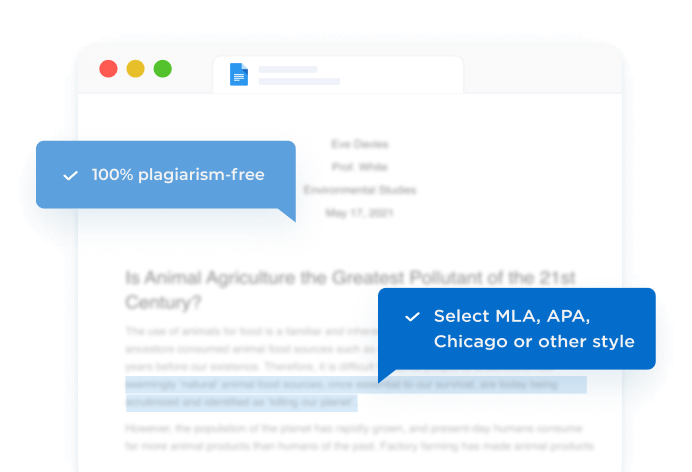




 Stuck on your essay?
Stuck on your essay?

