WhatsApp and Telegram are two highly coveted and extremely popular cross-platform messaging apps that have been designed with the sole intention of facilitating quick and easy communication between its users, whilst promising to respect their privacy; a desirable and necessary trait in this day and age.
Whilst WhatsApp and Telegram may at first appear similar, there are some important differences between the platforms that are worth knowing about. Apart from the obvious point that WhatsApp has a far greater number of users than Telegram, at least for now, one key difference between WhatsApp and Telegram is their differing attitude to users’ privacy and data. Whilst WhatsApp uses end-to-end encryption for all of its services, Telegram only does so when ‘Secret Chats’ (the end-to-end encrypted mode in Telegram) are enabled. Once users enable Secret Chats, however, they are able to send ‘self-destructing’ messages and photos which can be set to completely disappear after a specific time period.
As most messaging platforms do, WhatsApp and Telegram both boast similar features such as picture-in-picture viewing and stickers. Telegram also has the capacity to save images and send any type of files of up to 1.5GB which is supported across multiple platforms; a feature that WhatsApp has restrictions on.
Another innovative new feature created by Telegram is its self-installed bots, which facilitate app attributes like sending relevant information about the weather or useful new articles to users. They can also set personalized scheduling reminders, play music and create to-do lists, providing an ‘assistant-esque’ approach to cloud-platform communication.
Using Your Data
Alongside storing basic data such as your phone number and having access to your contacts, WhatsApp tracks its users’ location, analyses their user habits, accesses their blocked contacts and more so as to optimize user performance. You can see the full list for yourself by clicking on ‘Request Account Info’ on the ‘Account’ portal in your WhatsApp settings.
By default, Telegram does not use end-to-end encryption, meaning that (at least in theory) Telegram could access its users’ messages. However, end-to-end encryption can be manually activated by enabling ‘Secret Chats’. Once Secret Chats has been authorized, users’ data is secure and they can benefit from all the usual features of end-to-end encryption. Users also have the ability to prevent messages from being forwarded and the option of putting their messages on ‘self-destructing’ mode when Secret Chats is switched on.
Group Chats
Group chats have completely revolutionized the way we communicate with our friends, families and colleagues (to name a few). And WhatsApp is no exception to this rule. In fact, WhatsApp is a leading messaging tool for this specific feature. Whilst standard text messaging apps allow personal communication with friends and family on a relatively small scale, there is scope for large group chats on WhatsApp. By simply opening the app, selecting ‘more options’ and starting a ‘new group’, users have full reign of inviting a range of contacts of up to 256 members into a private group chat where they can communicate free and instantly with one another. The creator of the group is regarded as an ‘admin’, responsible for admitting - or even rejecting - members to the group.
As a cloud-based messaging app, Telegram also has the ability to connect its users via group chats. However, the app has gone that one step further and presented a platform that cultivates mass-communication on a grand scale with group chats of up to 200,000 members. There are two ways to join a group chat. One is by clicking on a link. The other is by seeking out and joining a specific group. To join via an invite link, the user must have an existing Telegram account (available directly from the app itself or on a desktop program). In order to find a specific group, users will have to use their initiative and scour the Internet to discover a group that suits their specific interests. Once this has been identified, users can click on the link and get connected. Private chats will require access by the admin of the group who will approve your request before communicating.
Last Time Seen and Online Status
WhatsApp’s online status allows users to see the last time someone within their contact list was active on the platform and whether they are currently using the app. Important to note: online status does not signify that a contact has read your messages (usually indicated by two blue ticks). It simply shows that they are active on the messaging platform. WhatsApp does allow users to hide their online status from everyone through the app settings for both iPhone and Android devices.
Like the default WhatsApp, Telegram measures a user's online status based on their activity within the app. This platform also provides users with the ability to hide their online status from their contacts for Android, iPhone and laptop devices.
Save your time!
We can take care of your essay
- Proper editing and formatting
- Free revision, title page, and bibliography
- Flexible prices and money-back guarantee
Self-Destructing Messages
As the name would indicate, self-destructing messages are messages that can be set to delete (or ‘self-destruct’) after a set period of time. WhatsApp authorizes users to send self-destructing messages to add an additional layer of protection and security when communicating on the app. This self-destructing feature enables the message to remain visible for a maximum of 7-days - thereafter it’s a distant memory. To enable this, users can simply open up the respective WhatsApp chat, select the contacts name where they will be able to see a ‘disappearing messages’ option available. By tapping the option, users will be able to trigger the self-destruct option and warrant the 7-day ticking time bomb. There are a few caveats with this option. If, for some reason, the receiver on the disappearing message decides not to open the WhatsApp chat, the message will still be visible within the notification bar. Moreover, any disappearing messages that are forwarded when the feature is off won’t be erased.
Telegram also permits its users to send self-destructing or ‘disappearing’ messages, so long as users have enabled Secret Chats. Secret Chat is a style of end-to-end encryption available within Telegram that enables users to set self-destruct timers on messages, identifiable by a lock icon next to the chat. As they are client-to-client encrypted, which means only the sender and receiver can view the messages, the conversation cannot be forwarded or screenshot to anyone else - giving users ultimate privacy when communicating.
Animated Stickers and GIFS
Animated stickers and gifs are compatible on WhatsApp messaging platform. They appear along the normal sticker packs within the sticker store and are available on both android and IOS devices. There are a few drawbacks to the overall capacity of the stickers, particularly when compared to its telegram counterpart. This is because many animated sticks and GIFS are dynamic, so they occupy more storage than static images. What this means for users is that any animated sticker which exceeds WhatsApp storage limit (100MB limit for media files) will neither be sent nor forwarded to any contacts. Another GIF aspect that can disappoint the users is that the animated stickers have the ability to play once as opposed to a continuous loop (as seen on Facebook messenger and Telegram). In order to replay it, you will have to scroll up and down on the respective conversation.
Telegram has introduced a new format and upgrade to its animated sticker features, coined by the app's engineers as the TGS format. The benefits of these stickers for users are two-fold: fast loading times and great quality images, all whilst taking up less bandwidth on consumers electronic devices. They use less battery and run 60 frames a second for a smooth and sleek back-and-forth communication. The app's open platform inspires users to get artsy with their animations and create their very own stickers to share with their friends, family and beyond - surpassing the conventional emojis and GIFS found on your typical social media platforms.
Folders and Saving Options
WhatsApp's latest update now allow users to store ‘private folders’ within the app for the following: WhatsApp Images, WhatsApp Video, WhatsApp Animated Gifs, WhatsApp Audio, WhatsApp Documents. This new feature is an additional encryption tool available within the app, allowing users to hide media such as images, videos, gifs, audio files and documents downloaded specifically from their WhatsApp chats. As opposed to being visible within the phone’s gallery, the files are hidden by a no-media file, that is only accessible by manually changing the ‘file manager’s settings’ within your phone.
One of the more fruitful features associated with WhatsApp as a communication app is the fact that all messages are automatically backed up and saved daily to your phone’s memory. Depending upon your phone’s settings, you can also periodically back up your WhatsApp chats to cloud devices such as Google drive. If you uninstall WhatsApp from your phone but you do not want to lose any important chats or messages, the platform enables you to manually back up your chats before uninstalling.
A major feature permitted by Telegram is its ability to sort and organize conversations into different sub-sections and folders. As active users who may be part of a variety of group chats, this feature allows them to stay abreast of their messaging notifications without needing to archive them. They can simply navigate to the three-dot menu on their telegram chats and select ‘add folder’ to begin the compiling process. Another interesting feature, that Telegram provides, is the ability to save messages for future use. As opposed to having to download the file, Telegram allows users to save the message and keep it within the platform itself. The Saved Messages chat is always displayed at the top of the list in the sharing and forwarding menus. This makes it easy to save your favorites while maintaining an organized messaging platform. Saved Messages are easy to find: they are accessible both from the Chats list and from the side panel on Android Settings on iOS.
Conclusion
In summary, both messaging platforms boast an array of features that work remarkably for their consumers. Despites WhatsApp ginormous database of 2 billion people in over 180 countries, Telegram is a message app that is continuously on the rise, rapidly expanding in growth with over 500 million users (a 25% increase in just under a year).
Where Telegram lagged behind in terms of video calling, the latest version of the app supports both voice and video calls and can do so on multiple devices - whether it be mobile or desktop.
Undeniably, consumer concerns regarding data, privacy and security are at an all-time high, which is where WhatsApp's verified end-to end encryption is a prudent feature that consumers are instantaneously drawn to. Although, uncertainty surrounding WhatsApp's new privacy policies in recent months has certainly propelled telegram into a new cloud-communicating space that may not otherwise have seen such an expansion. And with the likes of signal, another free, privacy-orientated online messaging app which has many of the same features as WhatsApp and Telegram (utilizing end-to-end encryption by default and also providing for ‘disappearing’ messages) encroaching the space – there’s certainly no shortage of messaging apps and services to choose from.

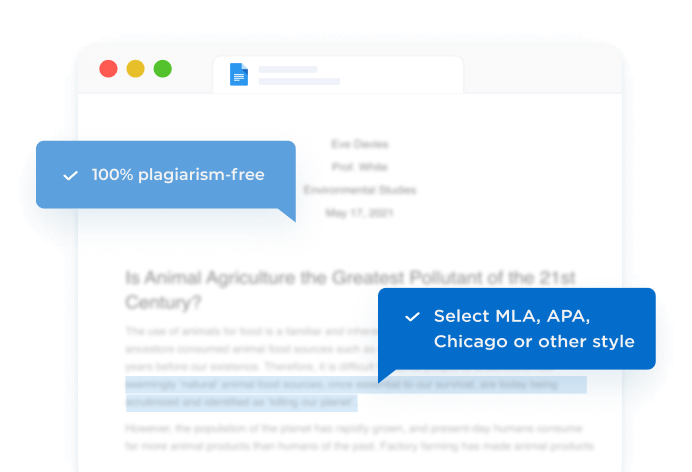




 Stuck on your essay?
Stuck on your essay?

