MacOS, an operating system developed by Apple Inc., has gone through an evolutionary path that I am going to focus on in this essay.
The first major OS X release was Cheetah (March 24, 2001). Cheetah was the first release to include Aqua UI and Mail, Address Book, and TextEdit apps. This update was the beginning of how we see Mac today. The Aqua UI interface addition is what we see as the dock, brightly colored buttons, and silver title bars that we know as iconic Apple Mac. Besides having a better visual appeal, this also made it much easier for users to locate their most used applications (on the dock). One of the biggest components of this update was the Mail app. The Mail application addition allowed users to easily access their email directly from the desktop home screen. No need to open up an Internet browser, work and personal emails are just a click away.
Save your time!
We can take care of your essay
- Proper editing and formatting
- Free revision, title page, and bibliography
- Flexible prices and money-back guarantee
Shortly after Cheetah was released, on September 25, 2001, Puma came out. Puma now allowed you to customize your dock to the applications you wanted on there. This was huge. Users now had a choice of an individualized dock based on their choices of what they would like to be one click away. This new release also allowed for CD burning and iDVD support. This was before the time of smartphones and such, so CD burning was incredible. Users could get all their favorite songs on one CD right from the comfort of their own homes.
The following year, on August 23, Jaguar was released. This release added features such as a junk filter for the Mail application, iChat, and Finder with a built-in search. Adding a junk folder to the Mail app allowed users to put mail from unwanted addresses into the junk folder (where future messages from that address would go) and also would allow Apple to try and automatically recognize junk to put in there. iChat was the instant messaging application added to the Mac in this release. The now-discontinued app, supported instant text messaging, audio/video calling, and screen-sharing capabilities. This made users' personal or professional lives much easier. Being able to keep in contact with people instantly was a big hit. Lastly, Finder. Finder allowed users to search for any document easily. Not everything you want to find will be on your desktop, so this saved users a lot of time from having to search where they saved something.
Some updated features of Panther, released on June 23, 2003, included Safari (Apple’s Internet browser), FileVault, Xcode, and an updated Finder. Safari allowed users to automatically have an Internet browser without having to download one. You still had the option to add a different default browser if desired. FileVault was probably the biggest addition to this release. It added a password. Not just anyone could access your computer. Your data was now encrypted. This protected users from just anybody logging onto their computer and accessing personal or confidential information.
The new release, Tiger (April 29, 2005), included some revolutionary additions such as Spotlight, Automator, and multi-audio/video iChat features. Spotlight is something we are very familiar with today. It allows users to search their entire computer system for files, applications, emails, and anything. This was amazing then and still, of course, widely used today. Automator was an app that allowed users to set up automated tasks and workflows. This made users' lives significantly easier. The app would rename large groups of files or resize images for you, etc.
Leopard, released on October 26, 2007, was a big turning point for MacOS X. At the time, this was the largest update of OS X to date. Leopard is probably the first OS X update that would be the recognizable Mac that we are familiar with today. This release was the first to have a 3D reflective dock. The resolutions improved drastically allowing for a very high-end feel. If there is one thing Apple does well, it is in the quality of its products and features. This was also the first time Stacks was introduced to Mac. It allowed you to group files in a 'fan' or 'grid' style in folders on the dock, making it more customizable and easier for users to access their preferred files and folders.
On August 28, 2009, Snow Leopard was released; this release was pretty much just an extension of the original Leopard. It took the features that had already been released and made them better, faster, and stronger. Faster disk ejecting, quicker Time Machine backup, faster OS installation, and faster reboot/shut down/boot up times. All making users even happier.
Lion update (July 20, 2011) supports full-screen application, Auto-Save, Mission Control, Launchpad, and added the Mac App Store. Spaces and full-screen apps allowed users to see and navigate everything running in one place. Launchpad would put all of your downloaded applications that were not on your dock in the Launchpad section. Launchpad was an icon on the dock that you can click to see other applications instead of clogging up the user's desktop. One of the greatest features was definitely the Resume/Auto-Save, in my opinion. If your computer crashed or a website crashed, etc., it would automatically save or reopen if closed. This was incredible for not having to redo something because of a computer system malfunction. We all know how awful it is to lose something we have worked so hard on.
iCloud, iCloud, iCloud! Mountain Lion was the first release to include iCloud. It was on July 25, 2012. iCloud allows users to back up items of their choosing to the cloud. Contacts, emails, photos, calendar dates, etc. could now all be backed up. This now meant you would pretty much never lose anything. Say your computer was broken or stolen, even without retrieving the hardware, your data could still be accessed and redownloaded to another device with your iCloud information. Revolutionary. This release also added a notification center allowing users to personalize their notifications. You could decide what you did or did not want notifications for, and the sounds associated with that. The release also included AirPlay screen mirroring and integrated Facebook and Twitter so that users could manage their social media accounts directly in System Preferences. Lastly, iMessage. You could, for the first time, text using your Apple ID or iPhone cell phone number right from your Mac.
Next up was Mavericks, released on October 22, 2013. For the first time ever, this release was completely free to all Mac users! It introduced iBooks and Maps from IOS that allowed users to send a location and/or directions from their Mac directly to their iPhone. This update also featured tags. Tags allowed users to basically color code like files for easier accessibility/ finding purposes.
A year later, on October 16, Yosemite was released. Yosemite had the least amount of added features, however, it had one of the most aesthetic changes to it. The design they had been using for the previous decade was gone. The update included a much more aesthetically pleasing look. A flat, graphic design, blurred translucence effects, a 2D dock, updated icons, light and dark color scheme options, and a new type font. This app was not so much about making the users' lives easier, but more about changing with the times. Users were very happy with the new look, even if it did not necessarily make their lives easier. Visuals may not be the most imperative part of user experience, but they definitely play an incredibly large role in people’s responses to a product.
With El Capitan (September 30, 2015), Apple finally released a split view update. This allowed users to have two windows open at once, side-by-side. This was a huge step. Now as a student or businessperson, you could watch something and take notes simultaneously. It made life much easier for users. You could now just look left/right instead of closing and opening multiple tabs, which as we all know can be tremendously frustrating. Maps now included a public transit option, making it easy for users without a car to find local public transit.
Sierra, released on September 20, 2016, brought Siri to Mac for the first time. Our favorite iPhone assistant could now be used on the Mac OS X platforms as well. iCloud Desktop and Documents now allowed you to synch data across multiple Macs using the cloud. Apple Pay and Auto Unlock were also both released in Sierra. Auto Unlock allowed you to unlock your MacOS X account with your Apple Watch, and Apple Pay allowed you to hook up different forms of payment to your account, making online ordering a breeze for users.
High Sierra, released on September 25, 2017, added a few new features, such as Virtual Reality Support and revamped apps. This release was just a bigger and better Sierra. The graphics were incredible, and 4K streaming and virtual reality were now not only supported but the norm for visuals. The Photos app now allowed you to organize and search for photos in an instant. This allows users to not have a jumbled mess of photos. Safari was also improved through this update. It became faster and included Intelligent Tracking Prevention that would remove cross-site tracking data from advertisers.
And Mojave, released on September 24, 2018, is the most recent version of MacOS X. There is a new one being released shortly, but as of today, this is the newest version. Mojave has a completely updated UI. It has added dark mode which saves battery life, and it also includes Group FaceTime. This allows you to video chat with several lines/friends all at the same time. It also included several security enhancements that make users feel much more protected from hackers, cookies, and spam. Lastly, this release added screenshot recording, allowing users to record their screens for saving or to send to others.
Overall, throughout the years, I believe MacOS X has exceeded expectations when it comes to making improvements for a better user experience. These improvements are far more than cosmetic and have allowed for such growth in technology and user experience. I cannot wait to see what the next update holds for us users.

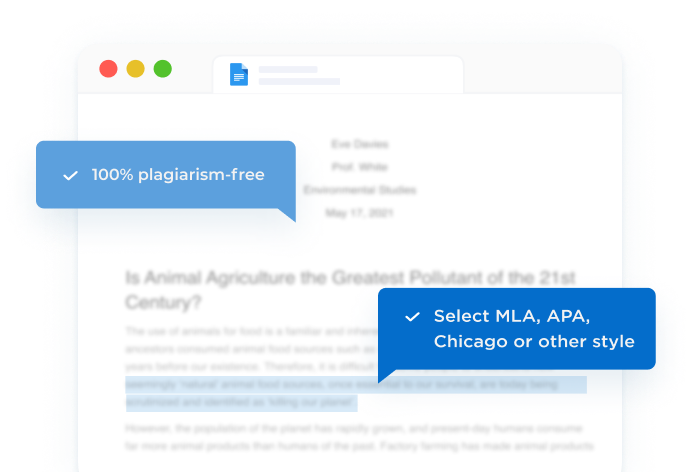




 Stuck on your essay?
Stuck on your essay?

